The success of your business, regardless of its size, hinges on managing meetings with your potential customers efficiently.
But let's face it: scheduling meetings can be a nightmare. With conflicting schedules, time zone differences, and the chaos of coordinating availability between reps and prospects, it's no wonder that scheduling often feels like you’re navigating through a maze.
Every minute spent on scheduling is a minute lost from engaging leads and closing deals.
But what if we told you scheduling meetings could be effortless instead of spending hours juggling calendars and negotiating time slots?
Enter: Meeting scheduling software.
In this blog we’ve listed the 15 best meeting scheduling software, benefits, and factors to consider while choosing the right software. But first, let’s get the basics right:
What Is a Meeting Scheduling Tool?
A meeting scheduling tool automates the process of booking and managing meetings. It aims to eliminate the back-and-forth communication often involved in setting up meetings, saving time, and improving efficiency.
The tool can integrate with your online calendars, automate reminders for your meetings, and provide a user-friendly interface for your potential customers to book sales meetings without much effort.
Why Do You Need a Meeting Scheduling Tool?
A study reveals that 95% of customers are more likely to choose a new business if it allows them to book appointments online. So, it’s not for nothing that many businesses and professionals choose to automate their meeting scheduling process with software.
Here are the reasons why you need a meeting scheduling tool:
Book Meetings Efficiently
To book one meeting, you’ll need to send emails or make phone calls back and forth to coordinate a suitable time for you and your prospects. This is manageable if your inbound lead flow is minimal.
But if you’re dealing with high lead flow, manually scheduling leads becomes a daunting task, robbing you of valuable time that could be better spent on other important tasks.
This is where a meeting scheduling tool saves you. It eliminates the need for phone calls or email exchanges and facilitates a hassle-free booking process.
When potential customers visit your website or booking page, they can view available time slots and select the one that best suits them. With a simple click, the meeting is confirmed.
Improve Speed To Lead
Harvard Business Review study shows that businesses who respond to leads in 5 minutes or less are 100x more likely to connect and convert opportunities.
But only 37% of businesses respond to their leads within an hour, and 23% don’t respond at all.
With a meeting scheduler tool, you can rapidly route leads and ensure prompt engagement. This swift response increases the likelihood of converting leads into customers by capitalizing on their initial interest.
Reduce Booking Errors
While manually scheduling meetings, you are prone to making errors such as entering the wrong prospect details in the CRM, double-booking, and time zone errors.
By automating the meeting scheduling process, you can bring these errors down to zero.
The software reduces errors by:
- Displaying the available time slots to prevent double-booking or any scheduling conflicts.
- Updating the calendar instantly with accurate information (names, dates, and times) to avoid outdated information.
- Adjusting for different time zones automatically to prevent confusion regarding the meeting time when booking with clients in different locations.
Streamline Your Follow-Ups
Without reminders or follow-ups, the potential customer may forget about the scheduled meeting entirely, leading to a no-show. But manually sending out reminders will take up all your time.
You can simplify the follow-up process by automating it with a meeting scheduler tool.
It sends personalized reminders and follow-up emails to clients, ensuring they stay informed about scheduled meetings. This proactive outreach helps keep potential customers engaged and minimizes the risk of no-shows.
Efficient Data Management
Meeting scheduling software streamlines data management by consolidating and structuring all meeting-related data.
It houses information such as meeting schedules, prospect names, contact details, and past meeting records in a centralized platform, facilitating easy access to vital information.
The software also integrates with tools like CRM, email, and calendars, allowing you to track meeting metrics like peak booking time, no-show rate or meeting duration. This data can help you identify trends, make informed decisions, and improve overall efficiency.
15 Best Meeting Scheduling Tools for Sales Teams in 2024
We’ve compiled the list of 15 best meeting scheduling software available that suit the needs of sales professionals, customer support teams, small business owners, service providers, educators, or individuals simply looking to streamline their meeting scheduling process:
1. Schedule IQ
Schedule IQ by Klenty is an end-to-end meeting scheduling platform designed to help sales, marketing, and customer success teams book meetings faster. It helps you organize, plan, and distribute the leads that come in, ensuring that no opportunity is missed.
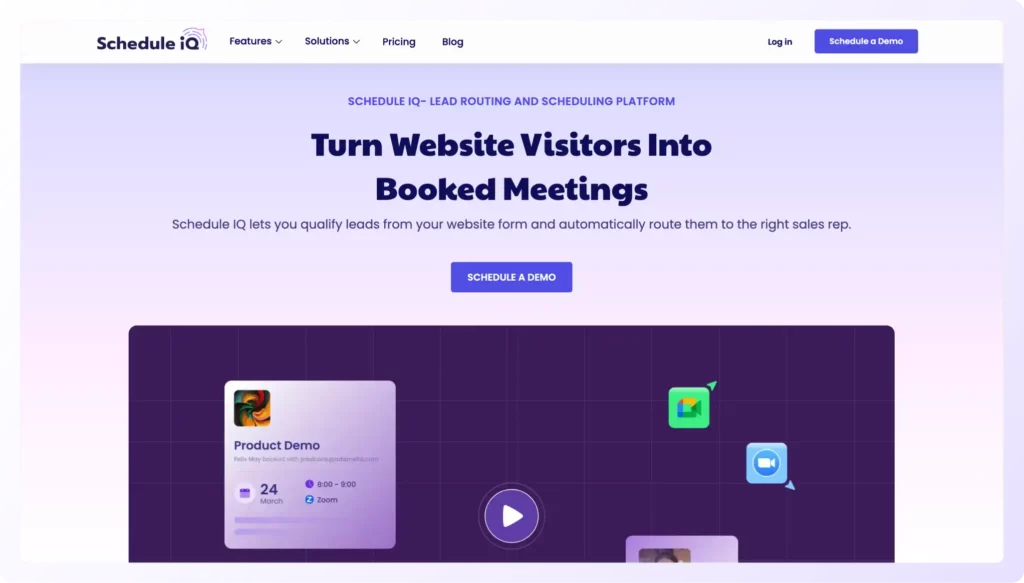
Key features of ScheduleIQ to boost your efficiency:
- Seamless calendar integration: You no longer need to exchange emails or calls to find a suitable time. Simply link your Google or Outlook calendar to Schedule IQ for effortless scheduling.
- Create a customized booking page. Schedule IQ offers customization options, allowing you to brand your booking webpage and form fields with your logo, colors, and messaging.
- Web embedding. Enhance your website's ability to capture and engage leads. Schedule IQ lets you easily incorporate the booking link to your website, enabling visitors to book meetings directly.
- Drag-and-drop routing builder: Schedule IQ is the only lead routing platform with a drag-and-drop workflow builder. It lets you quickly visualize, review, and edit your routing strategy without going through any complications.
- Deep CRM integrations. Schedule IQ deeply integrates with 5 CRMs — Pipedrive, Zoho, HubSpot, Salesforce, and Microsoft Dynamics 365, enabling you to maintain a seamless flow of information.
- Lead routing techniques. Assign the right leads to the right team members automatically based on your routing conditions.
Schedule IQ offers:
- Form-based routing: Route leads based on their form answers
- Owner-based routing: Route leads based on their owners in the CRM
- IP-based routing: Route leads based on their geographical location.
- CRM-based routing: Routing based on CRM insights on an account/ lead
- Free: $0
- Meeting Booker: $12/seat/month (billed annually) and $15/seat/month (billed monthly)
- Lead Router: $20/seat/month (billed annually) and $25/seat/month (billed monthly)
2. Calendly
Calendly is a popular online meeting scheduler tool that simplifies setting up and managing meetings and events. Professionals, businesses, and organizations commonly use it to streamline their scheduling processes.
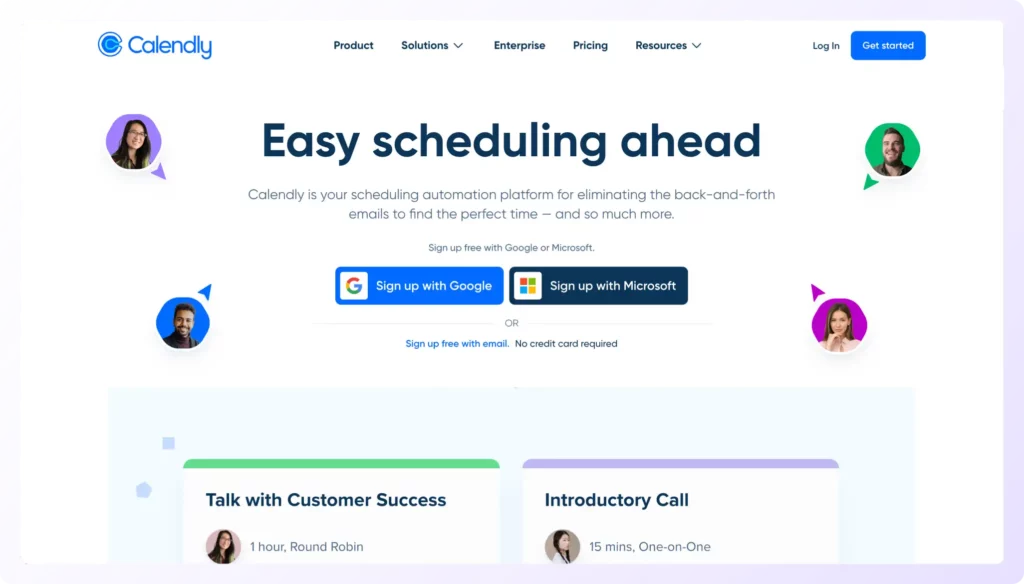
Key features:
- Group scheduling. Calendly offers features for team scheduling, enabling multiple team members to share availability and schedule meetings collectively.
- Flexible scheduling. You can set your availability and define your work hours, making it easy for others to book meetings during times that work for you.
- Automated remainders. It sends automated email notifications to participants to remind them of upcoming meetings, reducing the likelihood of no-shows.
- Payment integration. Calendly also offers payment integration, allowing users to charge for their time or services during booking. This makes it useful for consultants, coaches, and other professionals.
Pricing:
- Basic: Free
- Standard: $10 per user/month
- Teams: $16 per user/month
- Enterprise: Custom
3. Chili Piper
Chili Piper is a platform that offers a suite of tools and features designed to streamline and enhance various aspects of sales and marketing operations. It is primarily used to optimize scheduling, lead distribution, and customer engagement for businesses.
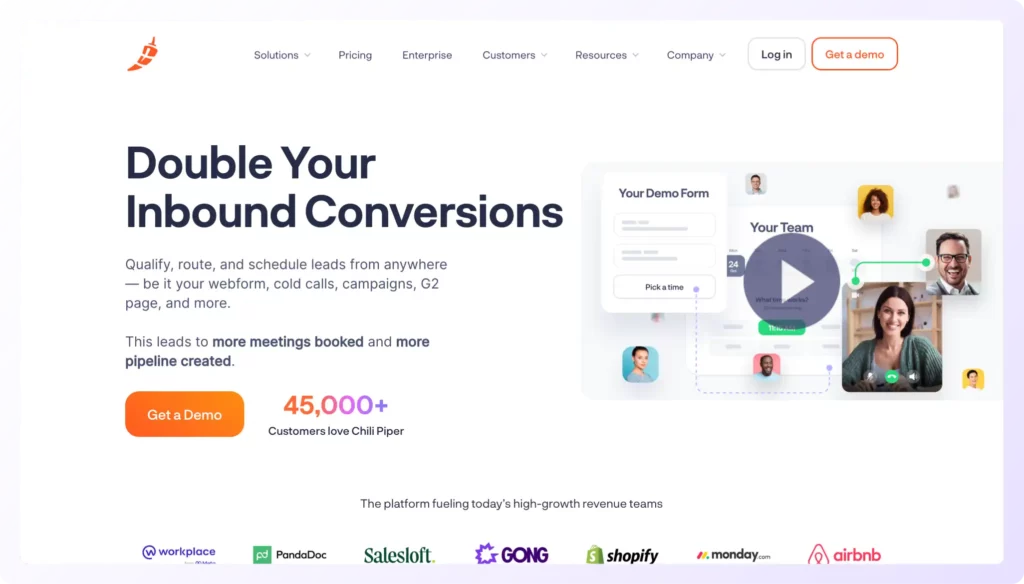
Key features:
- Book meetings instantly. Prospects or customers can book meetings instantly through web forms, email, or other channels without communicating back and forth.
- Create your own workflows and rules. Users can define their workflows and rules for meeting scheduling, ensuring that meetings are scheduled according to their business needs.
- Personalized meeting links. Users can create personalized booking links that allow leads and prospects to schedule meetings with specific sales reps.
- Integrations. Chili Piper seamlessly integrates with popular CRMs, such as Salesforce, HubSpot, and others, to sync data and streamline the sales process.
Pricing:
- Instant Booker: $15 per user/month billed annually or $22.5 per user/month billed monthly
- Handoff: $25 per user/month billed annually or $37.5 per user/month billed monthly
- Form Concierge: $30 per user/month billed annually or $45 per user/month billed monthly
- Distro: $30 per user/month billed annually or $45 per user/month billed monthly
4. Revenue Hero
RevenueHero is a tool for businesses to manage appointments and meetings more easily. It assists sales teams in organizing their schedules, automating follow-ups, and connecting with customers faster.
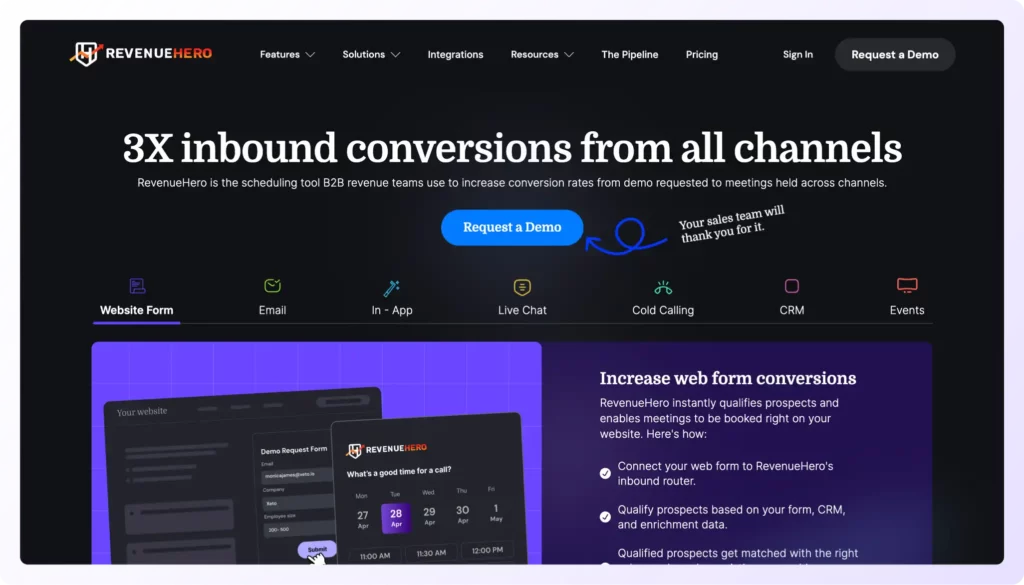
Key features:
- Easy scheduling. RevenueHero allows users to set up meetings with prospects and customers. It offers the ability to schedule meetings based on availability, time zones, and customizable meeting types.
- Personalized booking links. Users can generate personalized booking links that can be shared with prospects and customers, making it easy for them to schedule meetings at a time that suits them.
- Automated reminders. The platform can send automatic email reminders to customers and sales representatives to reduce no-shows and increase the efficiency of scheduled meetings.
Pricing:
- Inbound Essential: $25 per user/month billed annually or $35 per user/month billed monthly
- Outbound Essential: $20 per user/month billed annually or $25 per user/month billed monthly
5. Apollo Meetings
Apollo Meetings is a feature within the Apollo.io platform designed to streamline and optimize the scheduling and management of meetings between sales professionals and their prospects.
It allows sales professionals to seamlessly arrange and coordinate various meetings with leads while automating various aspects of the scheduling workflow.
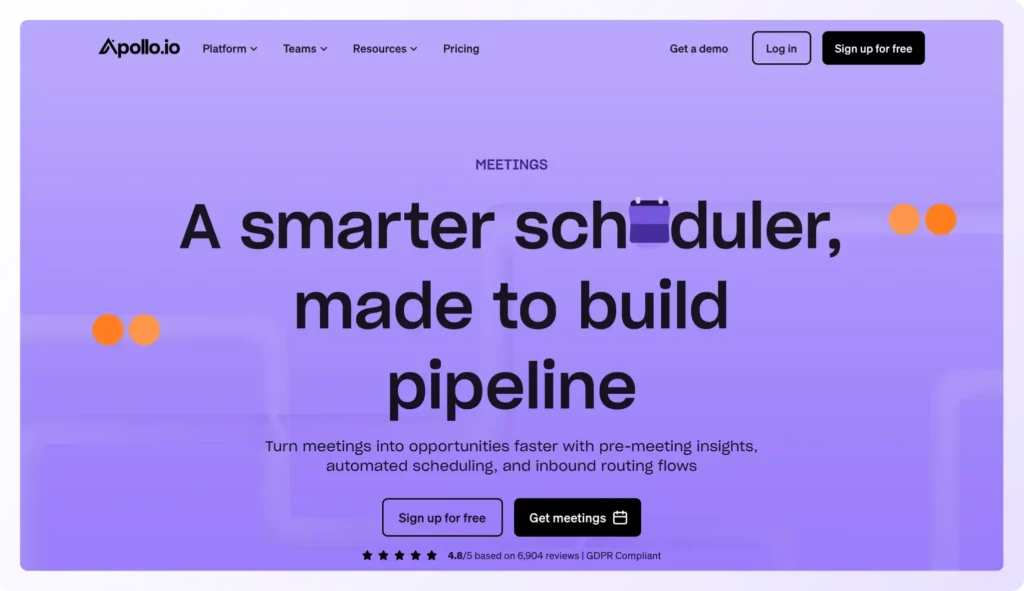
Key features:
- Create different meeting types. Users can create different types of meetings for various purposes, from one-on-one discussions to multi-host meetings and round-robin meetings.
- View past and upcoming events. The tool provides an overview of upcoming meetings and records of past meetings, including participant details, scheduled times, and durations.
- Customize meeting settings. It allows users to customize meeting settings, including calendar integration, meeting link personalization, video conference links, default availability, and minimum schedule notice.
Pricing:
- Free
- Basic: $49 Per user/month, Billed annually
- Professional: $79 Per user/month, Billed annually
- Organization: $99 Per user/month, Billed annually
6. Acuity scheduling
Acuity Scheduling is an online appointment scheduling and booking software that allows individuals and businesses to manage and automate their appointment booking process. It is particularly popular among service-based professionals, such as therapists, consultants, coaches, and small businesses that rely on scheduling appointments with prospects or customers.
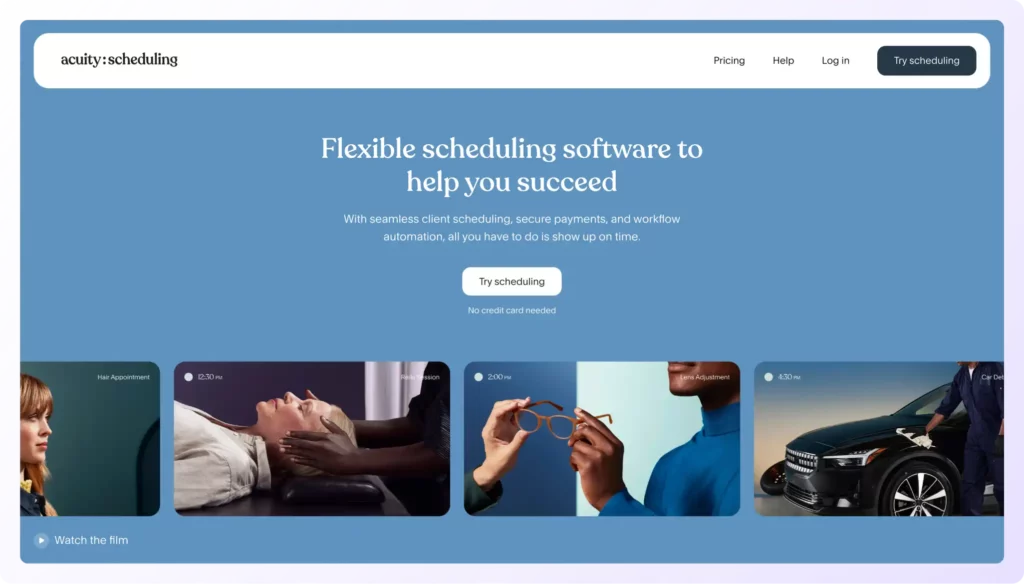
Key features:
- Customize scheduling preferences. Users can customize their scheduling preferences based on their availability by setting specific working hours and blocking out time for breaks.
- Create events. Users can create different types of meetings such as one-on-one sessions, group classes, or workshops, each with different durations, scheduling rules, and pricing.
- Payment integrations. Acuity Scheduling integrates with popular payment gateways like PayPal, Stripe, and Square. This helps you to collect payments or deposits at the time of booking.
Pricing:
- Emerging: $16 per user/month billed annually or $20 per user/month billed monthly
- Growing: $27 per user/month billed annually or $34 per user/month billed monthly
- Powerhouse: $49 per user/month billed annually or $61 per user/month billed monthly
7. Savvycal
SavvyCal is an online scheduling tool that helps individuals and businesses streamline the process of scheduling meetings. It integrates with popular calendar apps like Google Calendar and Microsoft Outlook, allowing users to sync their existing schedules seamlessly.
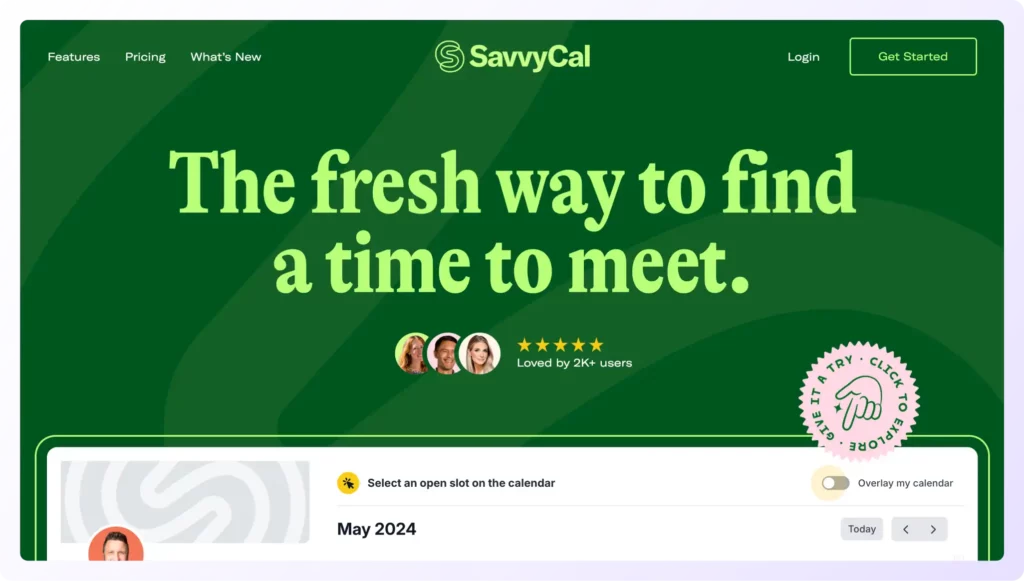
Key features:
- Define meeting types. SavvyCal enables users to define different types of meetings (e.g., consultation, interview, demo) with specific settings and durations.
- Custom availability. Users can set their availability preferences, making it easy for others to book meetings during open time slots.
- Personalized booking page. The platform offers customization options, allowing you to design your booking page with your logo, colors, and messaging.
Pricing:
- Free plan: $0
- Basic plan: $12 per user per month
- Premium plan: $20 per user per month
8. Zoho Bookings
Zoho Bookings is a meeting scheduling software designed to help businesses and professionals manage their meetings, reservations, and availability more efficiently. It is a part of the Zoho suite of business software and offers several features to enhance scheduling processes.
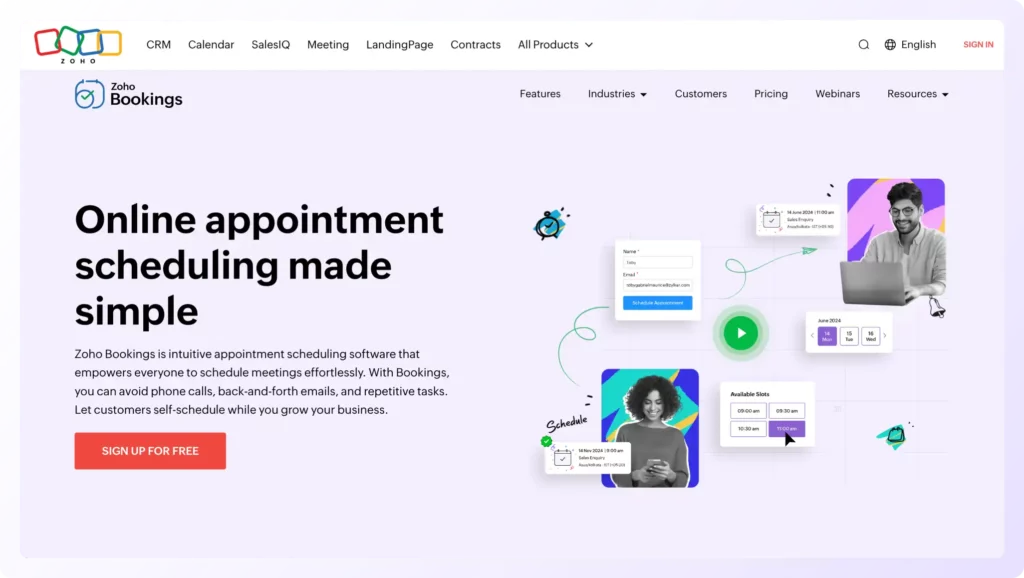
Key features:
- Customize availability. Zoho Bookings allows prospects or customers to book meetings with your business or service online. You can customize your availability, and prospects can choose the time slots that work for them.
- Time zone support. The tool can accommodate businesses and clients in different regions, with support for multiple languages and time zones.
- Meeting insights. It provides valuable insights into your booking data, allowing you to track meeting history, customer preferences, and other relevant metrics.
Pricing:
- Basic: $4.33 per user/month billed annually or $5.77 per user/month billed monthly
- Premium: $6.49 per user/month billed annually or $8.65 per user/month billed monthly
9. YouCanBookMe
YouCanBookMe is a widely used tool for people and businesses who want to organize their schedules and let others set up meetings with them. It allows you to make a unique booking page with your own style where customers can easily view when you're available and set up meetings.
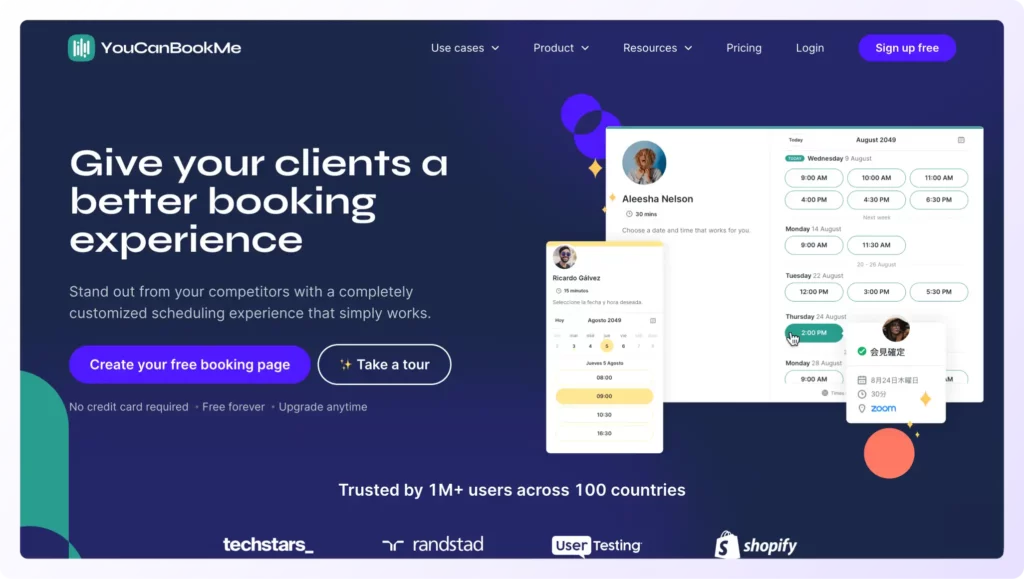
Key features:
- Customize booking page. The platform offers options to customize your booking page that can be embedded on the website or shared as a standalone page, making it easy for clients or contacts to book meetings.
- Automated reminders. It can send automated meeting reminders to you and your clients to reduce the likelihood of no-shows or scheduling conflicts.
- Custom intake forms. Users can create and send custom intake forms or questionnaires to clients to collect necessary information before meetings.
Pricing:
- Basic: Free
- Paid Plan: $10.80 per user/month billed annually or $12 per user/month billed monthly
10. Doodle
Doodle is an online appointment scheduling tool that helps people plan and organize their schedules and meetings. It allows users to collaborate when setting up appointments and can be used on computers and mobile devices.
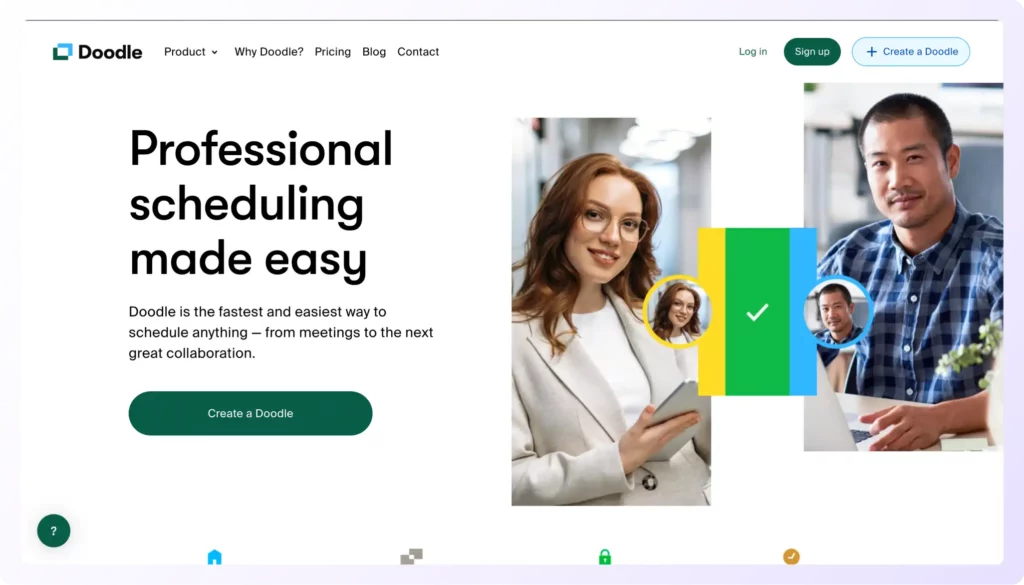
Key features:
- Customize booking page. Doodle allows you to customize the booking page on your website for a better booking experience.
- Personalized meeting links. You can add the meeting link to your email signature so people can schedule meetings right from their email.
- Define meeting types. It allows you to define meeting types, such as demo calls or technical consultation calls. This helps avoid confusion when you have different teams in your organization.
Pricing:
- Free
- Pro: $6.95 per user per month paid annually or $14.95 per user/month billed monthly
- Team: $8.95 per user per month paid annually or $14.95 per user/month billed monthly
- Enterprise: Contact the sales team for pricing.
11. Microsoft Bookings
Microsoft Bookings is a meeting scheduler tool offered by Microsoft as part of its productivity suite, Microsoft 365 (formerly known as Office 365). It is designed to help businesses and organizations, especially small and medium-sized enterprises, manage their meeting scheduling and customer bookings more efficiently.
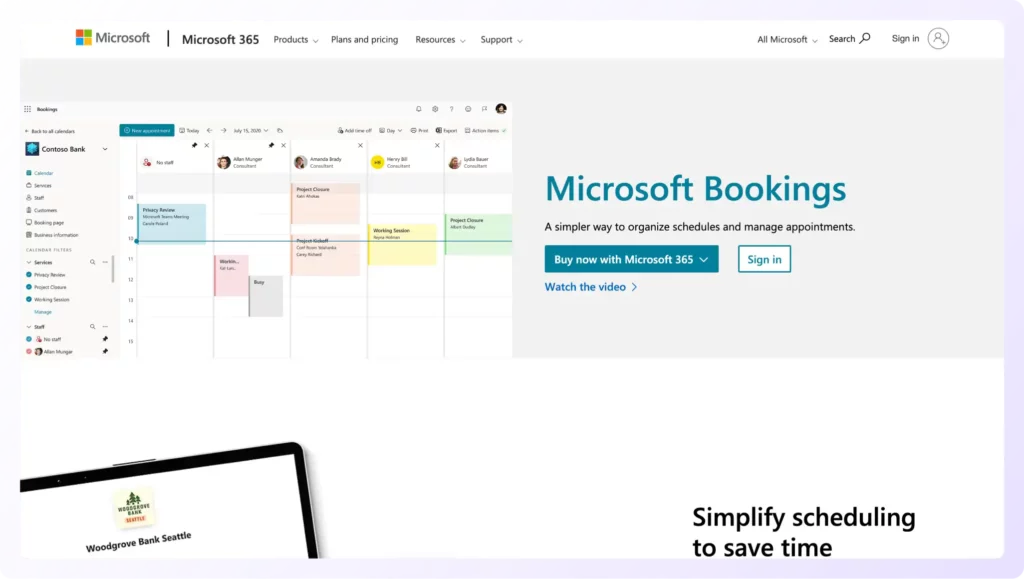
Key features:
- Personalized booking page. You can create a personalized booking page with their branding, logo, and services, making it easy for customers to schedule meetings.
- Integrations. It seamlessly integrates with other Microsoft 365 applications, such as Outlook, Teams, and SharePoint, for better collaboration and communication.
- Accessibility. Microsoft Bookings is accessible via web browsers and has a mobile app, allowing businesses and customers to schedule and manage meetings on the go.
Pricing:
- Microsoft 365 Business Basic: $6.00 user/month billed annually
- Microsoft 365 Business Standard: $12.50 user/month billed annually
- Microsoft 365 Business Premium: $19.80 user/month billed annually
- Microsoft 365 Apps for Business: $8.25 user/month billed annually
12. Thryv
Thryv is a platform designed to help small businesses or service providers manage their operations more efficiently. It offers a range of features and tools to assist with various aspects of running a small business.
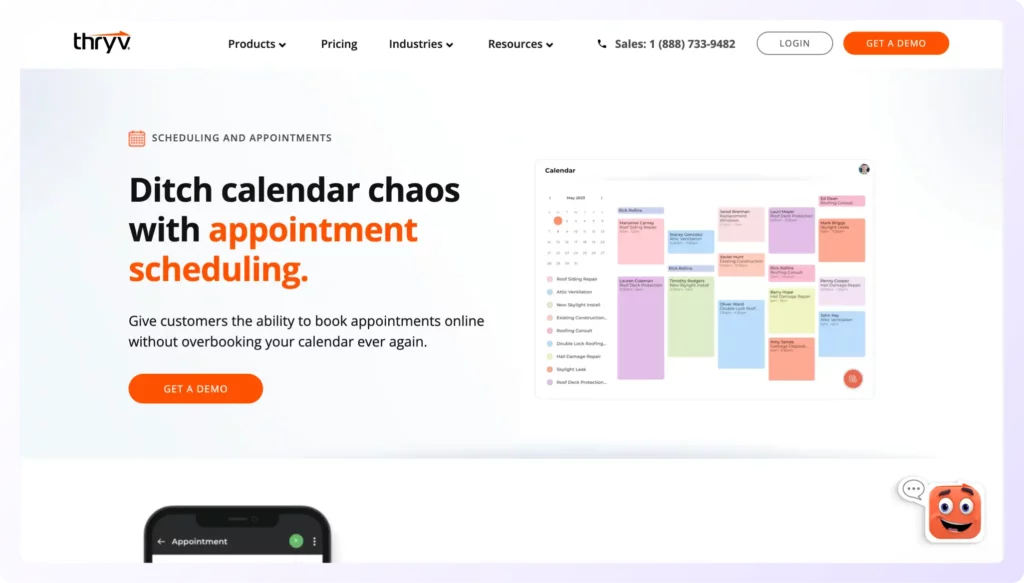
Key features:
- Automated reminders. You can send automated reminders for meetings or events to reduce no-shows and empty seats.
- Sync Calendars. It helps simplify the calendar overview and allows you to sync multiple staff accounts, share calendars, and book meetings to align your team.
- Website Embed. The tool allows customers to book meetings directly from your Google Business listing.
Pricing:
- Basic: free
- Plus: $20 per user per month
- Professional: $30 per user per month
13. BookIt
BookIt, by LeanData, is a sales scheduling tool that helps companies improve the process of managing meetings and distributing leads to the right sales rep, ultimately enhancing the experience of booking a meeting.
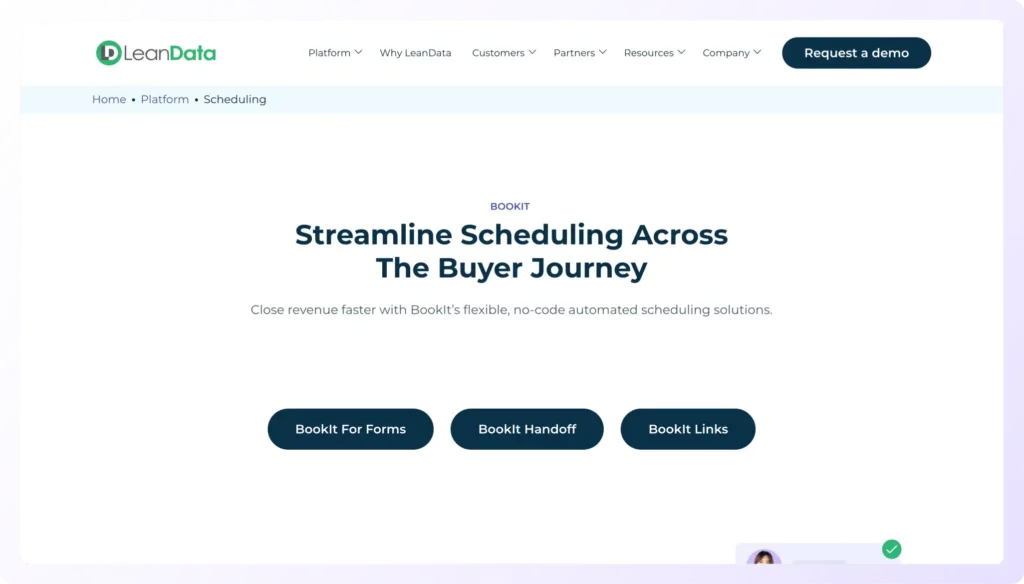
Key features:
- Set availability. BookIt allows users to set their availability preferences, such as defining specific hours and days when they are open for booking a meeting.
- Routing rules. It allows you to set up rules and criteria for routing leads to the most suitable team member. It can consider factors like geography, product knowledge, communication skills, etc.
- Integrations. It integrates with popular tools such as Salesforce, HubSpot, Microsoft Outlook Calendar, Google Calendar, and Google Analytics.
Pricing:
- Standard: $39 USD per user license/month
- Advanced: $49 USD per user license/month
- Premium: $59 USD per user license/month
14. Setmore
Setmore is designed to help businesses and professionals manage their meetings and customer interactions. It offers a range of features and tools to streamline the scheduling process and improve customer communication.
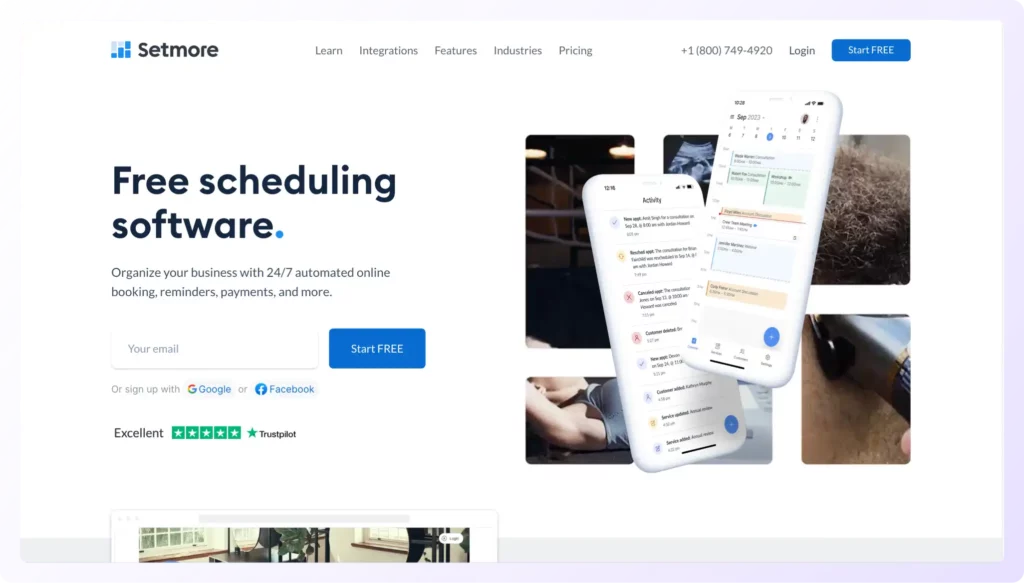
Key features:
- Customize booking page. Setmore allows customers to book meetings online through a customizable booking page, which can be embedded on a website or shared via a unique link. This enables clients to schedule meetings at their convenience.
- View and manage availability. Users can view and manage their meetings and availability through an intuitive calendar interface. Multiple team members or resources can be added to the calendar for easy scheduling.
- Set booking rules. Businesses can set their own booking rules, such as lead times, cancellation policies, and buffer times, to tailor the scheduling process to their needs.
Pricing:
- Free
- Pro: $5 per user/month billed annually or $12 per user/month billed monthly
- Team: $5 per user/month billed annually or $9 per user/month billed monthly
15. Sign In Scheduling
Sign In Scheduling (formerly 10to8) is designed to help businesses and professionals manage their meeting scheduling processes efficiently. It offers a range of features to streamline meeting management and improve customer engagement.
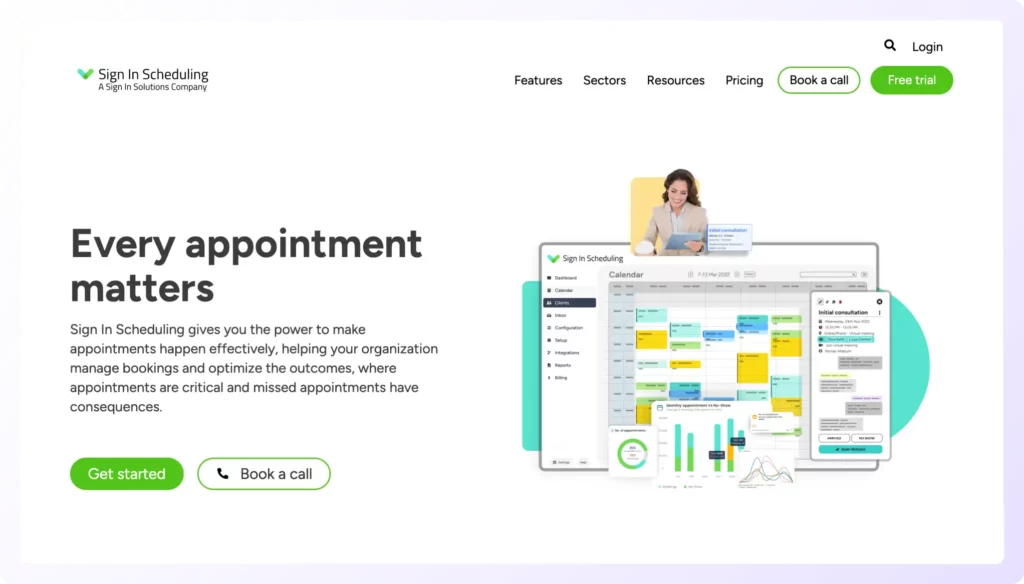
Key features:
- Automated reminders. The platform sends clients automated email and SMS reminders before their scheduled meetings, reducing no-shows and last-minute cancellations.
- Calendar integration. It can sync with popular calendar applications, such as Google Calendar, Outlook, and iCal, to avoid double-booking and keep your schedule up-to-date.
- Customize availability. Based on your business's unique schedule and preferences, you can define your working hours, breaks, and availability.
Pricing:
- Pro: $7.20 per user/month billed annually
- Premium: $19 per user/month billed annually
- Enterprise: Custom plan
How to Choose a Meeting Scheduling Tool?
So far we’ve discussed what meeting scheduler software is and how it streamlines your scheduling process.
Now, you must be thinking, “Out of all the tools available in the market, how do I choose the best meeting scheduler tool for my business?”
We’ve got you covered.
Here are 7 factors you need to consider before you choose the right meeting scheduling tool for you:
1. Scheduling Flexibility
Look for a tool that offers you the ability to customize how meetings are scheduled. It should allow you to specify meeting lengths, buffer time durations between meetings, and availability based on your business needs.
2. Customization
Find a tool that lets you customize your booking page and forms. This way, you can add your logo, brand colors, and questions to collect the information you require from clients.
3. User Friendly UI/UX
Choose software with an easy-to-use interface that's simple for you and your prospects to navigate. This helps prevent confusion and frustration during the booking process.
4. Time Zone Support
If you deal with prospects across different time zones, the software should handle time zone conversions automatically. This ensures that meetings are booked at the right times for everyone, preventing scheduling conflicts and confusion.
5. Automated Reminders
The software should have the ability to send automated messages or notifications to both you and your customers. For instance, it can send reminders before meetings, ensuring everyone is on the same page.
6. Integrations
Choose software that seamlessly connects with tools and software you already use, such as your email, customer relationship management (CRM) system, or other tools. This integration enables efficient meeting scheduling.
7. Website Embed
If you want prospects to book meetings through your website, the scheduling software should offer an option to embed a booking widget or form. This allows them to book meetings without leaving your site, making it convenient for them.
And if you’re looking for a tool that checks all these boxes, look no further.
Schedule IQ by Klenty is a meeting scheduler tool designed to convert your website visitors into booked settings.
Whether you’re in sales, marketing, or customer success, Schedule IQ helps you organize, plan, and distribute every lead that comes in, ensuring that no opportunity is missed.
Book a demo to see how Schedule IQ streamlines your scheduling process to book more meetings!
FAQ
What are the best meeting scheduling tools?
What Are the Benefits of Using a Meeting Scheduler?
- Book meetings efficiently
- Improve speed to lead
- Reduce booking errors
- Streamline your follow-ups
- Efficient data management


