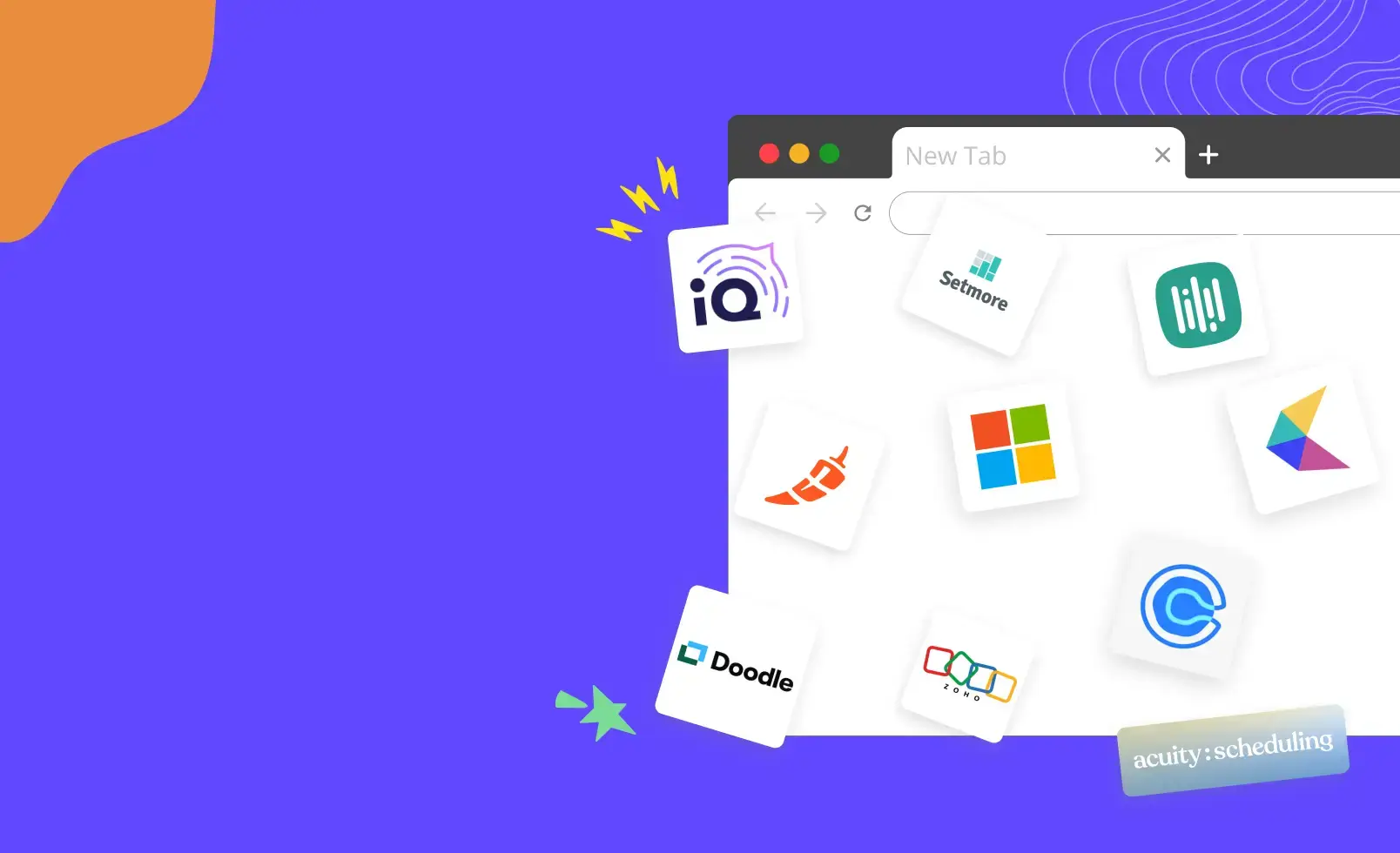Scheduling a virtual meeting between two people can be a long-drawn and frustrating process. You get caught in loops of back-and-forth emails and calls just to find a suitable time that works for you and the invitee.
Now, imagine how frustrating things can get when you're tasked with scheduling a meeting for a group of people.
You’re juggling competing priorities, calculating different time zones, and navigating reply-all email threads. All these make the meeting scheduling process seem endless and render it inefficient.
This is where a group scheduling tool comes to the rescue and saves you heaps of time.
Whether you’re managing remote teams, organizing webinars, or scheduling demo calls, a group scheduling tool offers seamless coordination, freeing you from the admin work.
In this blog, we’ve listed the 9 best group scheduling tools that you can use for effortless coordination while scheduling meetings for any number of people.
What Is a Group Scheduling Tool?
A group scheduling tool streamlines the process of finding a meeting time that works for everyone involved.
It tackles the common challenge of coordinating schedules for multiple people when they have busy calendars and work in different time zones.
How Does Group Scheduling Work?
A group scheduling tool syncs the calendars of all the members required to attend the meeting and shows only the available slots.
Whether you’re conducting internal team meetings, sales demo calls, customer onboarding calls, or webinars, the tool caters to all these and books meetings efficiently.
For example, here are 2 scenarios where a group scheduling tool helps:
- Internal meetings: Suppose a team of 5 wants to schedule a meeting. Each member inputs their availability into a scheduling tool. The tool cross-references these availabilities and proposes several time slots when everyone is free. Team members then choose their preferred slots, and the tool confirms the meeting time and automatically updates everyone’s calendars.
- Website visitor: Let’s say you need to gather 3 members from different teams whenever a website visitor books a meeting with you. The tool will connect all 3 calendars to show your website visitor the available time to book the meeting, eliminating back-and-forth emails and reducing scheduling conflicts.
Why Do You Need a Group Scheduling Tool?
When you don't have a group scheduling tool, coordinating meetings, events, or other group activities can become challenging.
Without a clear overview of everyone's schedule, it becomes difficult to find common availability. Participants might misunderstand proposed times, forget agreed-upon schedules, or double-book themselves.
Plus, coordinating schedules across different time zones and handling last-minute changes, like cancellations or rescheduling, becomes more complex.
With a dedicated tool, you can avoid all this hassle and streamline your scheduling process seamlessly. Here are 4 benefits that you can get from a group scheduling tool:
- Efficient Scheduling
Rather than engaging in lengthy email chains or phone calls to find a suitable time for everyone, a group scheduling tool streamlines the process. It allows everyone involved to see availability at a glance and quickly find a suitable time for meetings or events.
- Avoid Scheduling Conflicts
With the group scheduling tool in place, you don’t have to worry about scheduling conflicts or double bookings. The software syncs with the calendars of all meeting participants to show only available time slots. It also automatically adjusts for different time zones, preventing any confusion in meeting times.
It also integrates with your CRM to update accurate information (names, dates, and times) and avoid outdated information.
- Reduced No-shows and Cancellations
The group scheduling tool simplifies the follow-up process by sending automatic reminders to both you and your meeting participants, minimizing cancellations and no-shows.
For instance, if you schedule a meeting for next Thursday, the software can send a reminder on Wednesday and then another a few hours before the meeting.
This consistent outreach potentially reduces the chances of someone forgetting or changing their plans at the last minute.
- Better Data Management
Group scheduling software enhances data management by centralizing and organizing all meeting-related information.
It stores details like meeting times, participant names, contact details, and history of past meetings in one place. This simplifies access to crucial data and ensures quick retrieval of the required information.
9 Best Group Scheduling Tools for Effective Collaboration
Now that you know how a group scheduling tool helps you streamline your scheduling efforts, let’s explore the top 9 group scheduling software available in the market today:
1. Schedule IQ
Schedule IQ by Klenty is a scheduling automation platform tailored to help sales teams, customer success teams, and businesses schedule meetings more efficiently.
Its scheduling automation capabilities helps you manage and distribute leads effortlessly, ensuring you don't miss any opportunities to boost revenue. It offers a wide range of features including group scheduling, automated reminders, and lead routing.
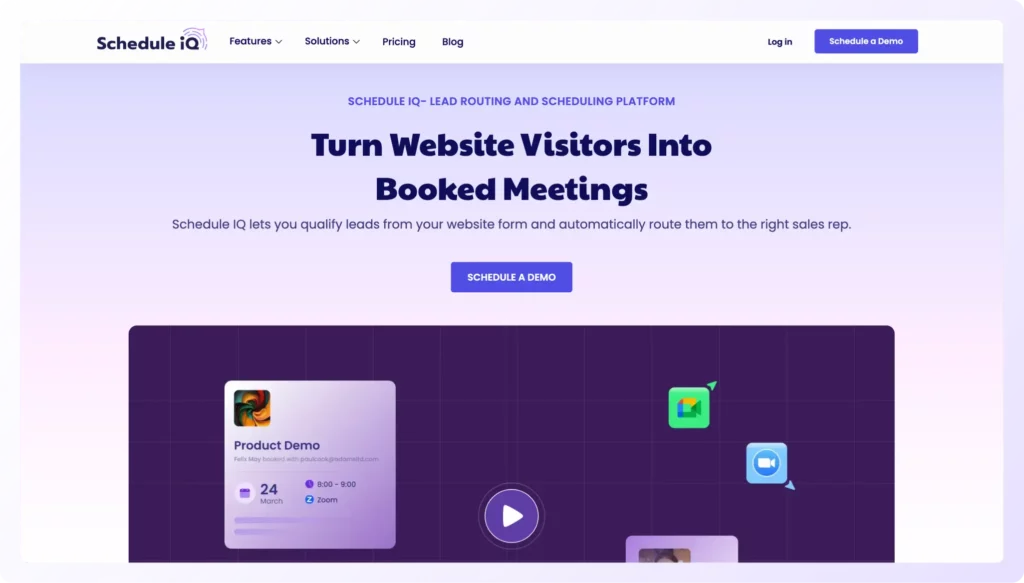
Let’s look into the key features of Schedule IQ:
- Create group events: Within the platform, you can create various group events with prospects and customers, such as demo calls, discovery calls, support calls, and more.
- Time zone support: Schedule IQ automatically detects time zones of all participants to ensure that meetings are scheduled at the correct times, regardless of their locations.
- Automated reminders: The tool automatically sends meeting reminders to your meeting participants, reducing no-shows. This also frees you from the hassle of manually following up with everyone for attending group meetings.
- Seamless calendar integration. Connect your Google or Outlook calendar to Schedule IQ to let prospects book a meeting during your available hours.
- Customize availability: Your meeting participants can set availability by specifying the days and times open for meetings and blocking off unavailable times. This helps you avoid double bookings or any scheduling conflicts.
- Website calendar embed: With Schedule IQ, you can embed the calendar link directly into your website, allowing prospects to schedule meetings with you effortlessly.
- Lead routing: Automatically distribute leads to the right reps. You can choose any of the following conditions to route leads using Schedule IQ:
- Form-based routing: Route leads based on their form answers
- Owner-based routing: Route leads based on their owners in the CRM
- IP-based routing: Route leads based on their geographical location.
- CRM-based routing: Routing based on CRM insights on an account/ lead
- Create a customized booking page: Schedule IQ offers customization options, allowing you to brand your booking webpage and form fields with your logo, colors, and messaging.
- Deep CRM integrations: Schedule IQ comes with deep integrations with top CRMs in the market like Pipedrive, Zoho, HubSpot, and Salesforce. When visitors book a meeting, cancel, or become a no-show, Schedule IQ immediately creates a contact and associated activity in CRM. It also updates existing contacts, ownership, and specific fields so your CRM stays up-to-date without any manual work from your end.
Pricing:
Schedule IQ's pricing options:
- Free: $0
- Meeting Booker: $12/seat/month (billed annually) and $15/seat/month (billed monthly)
- Lead Router: $20/seat/month (billed annually) and $25/seat/month (billed monthly)
2. Microsoft Bookings
Microsoft Bookings is a meeting scheduler tool offered by Microsoft as part of its productivity suite, Microsoft 365 (formerly known as Microsoft Office). It is designed to help small businesses and organizations manage appointments and bookings with their customers efficiently.
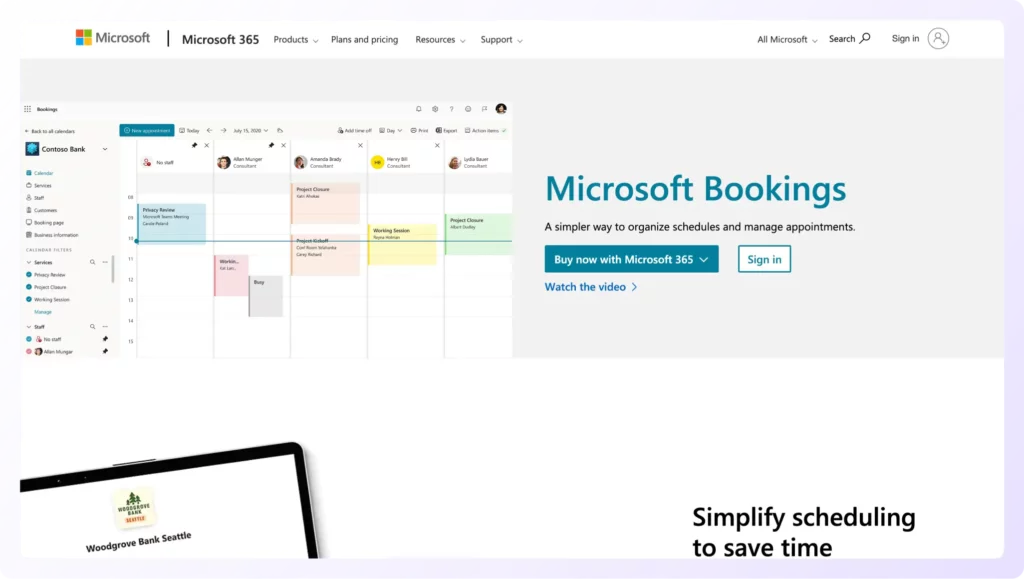
Key features:
- Group scheduling: You can set up group appointments where multiple attendees can book a spot for a single session. This is ideal for services like fitness classes, group therapy sessions, or training workshops.
- Customizable booking page: Group events will appear on your booking page, where customers can select them and reserve their spots. The booking page can be customized to show details about the group event, such as the agenda, duration, and requirements.
- Microsoft Teams integration: For virtual group sessions, you can integrate Bookings with Microsoft Teams to facilitate online meetings or classes, making it easy to manage virtual group events.
Pricing:
- Microsoft 365 Business Basic: $6.00 user/month (billed annually)
- Microsoft 365 Business Standard: $12.50 user/month (billed annually)
- Microsoft 365 Business Premium: $19.80 user/month (billed annually)
- Microsoft 365 Apps for Business: $8.25 user/month (billed annually)
3. Calendly
Calendly is an online booking tool that helps individuals and businesses streamline the process of setting up meetings, appointments, and events. It provides an easy and efficient way for people to schedule time with you, eliminating the need for back-and-forth emails or phone calls to find a suitable meeting time.
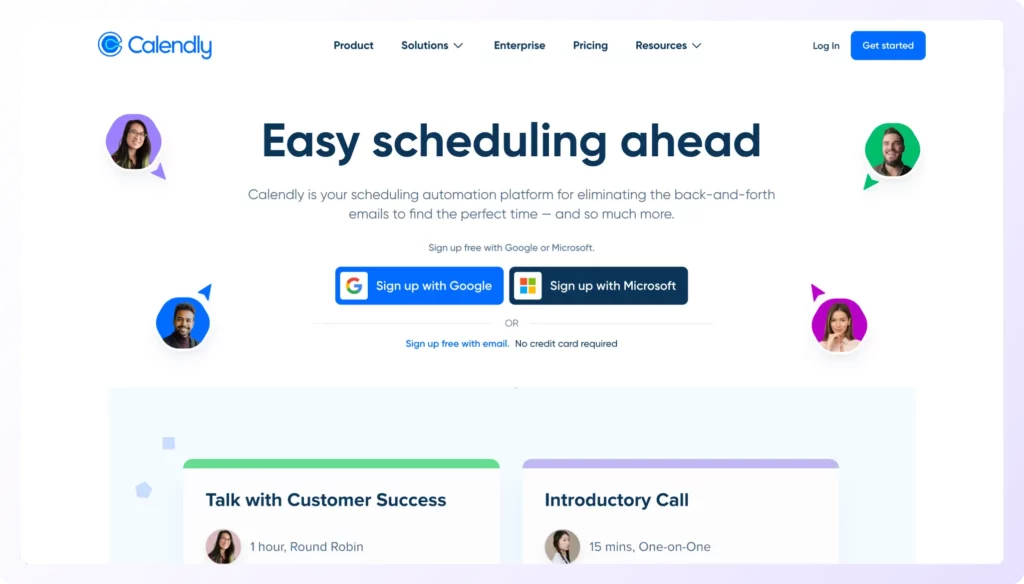
Key features:
- Group scheduling: With Calendly you can create group events like webinars, Q&A sessions, and training sessions. You can offer multiple time slots for meeting participants to choose what works best for them.
- Flexible scheduling. You can set your availability and define your work hours, making it easy for others to book meetings during times that work for you.
- Payment integration. Calendly also offers payment integration, allowing users to charge for their time or services during booking. This makes it useful for consultants, coaches, and other professionals.
Pricing:
- Basic: Free
- Standard: $10/seat/month (billed annually) and $12/seat/month (billed monthly)
- Teams: $16/seat/month (billed annually) and $20/seat/month (billed monthly)
- Enterprise: Starts at $15k/year
Check out the top 10 Calendly alternatives here.
4. Zoho Bookings
Zoho Bookings is an online appointment scheduling software designed to help businesses and professionals manage their appointments, reservations, and availability more efficiently. It is a part of the Zoho suite of business software and offers several features to streamline appointment booking and scheduling processes.
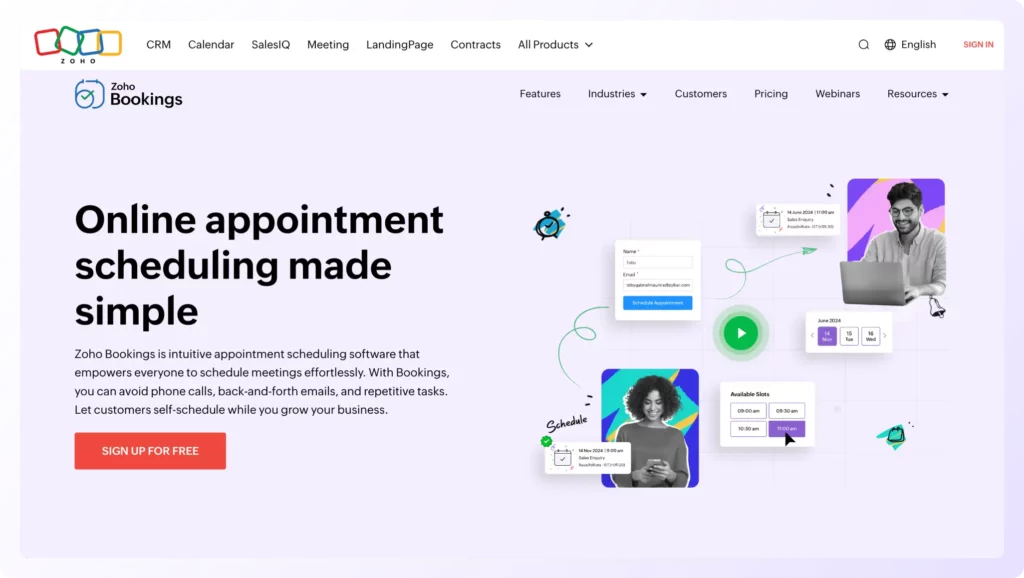
Key features:
- Group bookings: Zoho Bookings lets multiple attendees sign up for the same time slot for one-time or recurring events, like classes or workshops.
- Custom availability: You can customize your availability, and prospects can choose the time slots that work for them.
- Time-zone support: The tool can accommodate businesses and clients in different regions, with support for multiple languages and time zones.
Pricing:
- Basic: $4.33 per user/month (billed annually) or $5.77 per user/month (billed monthly)
- Premium: $6.49 per user/month (billed annually) or $8.65 per user/month (billed monthly)
5. Doodle
Doodle is an online tool for planning and organizing schedules and meetings. It helps people work together to set up appointments and is accessible on computers and mobile devices.
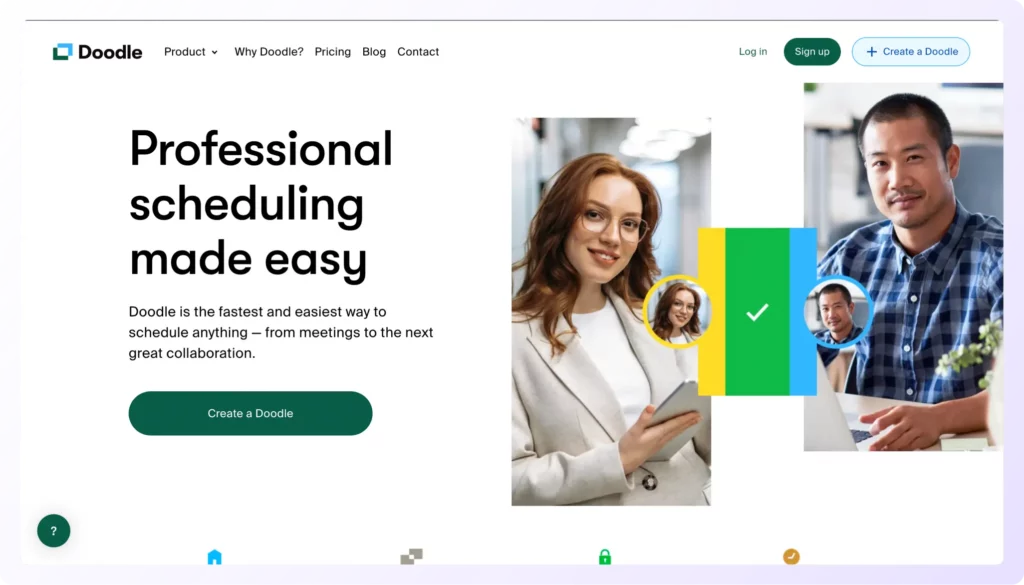
Key features:
- Group poll: With Doodle, you can schedule group meetings by sending out a group poll to your invitees so they can vote on the times that work best for them.
- Customize booking page: You can create a customized booking page to enhance your visitors' experience while navigating your website.
- Personalized experience: It lets you attach the meeting link to your email signature so prospects can easily schedule meetings without leaving their inbox.
Pricing:
- Free
- Pro: $6.95 per user per month (billed annually) or $14.95 per user/month (billed monthly)
- Team: $8.95 per user per month (billed annually) or $14.95 per user/month (billed monthly)
- Enterprise: Contact the sales team for pricing.
6. YouCanBookMe
YouCanBookMe is a widely used tool for people and businesses who want to organize their schedules and let others set up appointments with them. It lets you create a personalized booking page with their branding, where clients or colleagues can view their availability and schedule appointments.
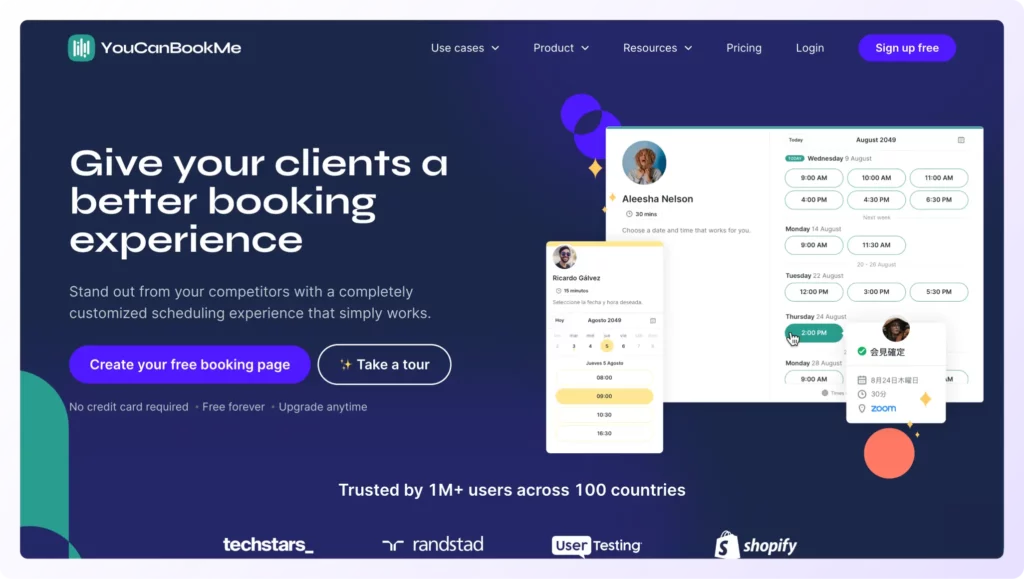
Key features:
- Control meeting slots: You can control the meeting slots by adding buffer times or after meetings. This helps in giving your team a little break between their hectic hours of back-to-back meetings or to prepare for another meeting.
- Automated follow-ups: After the meeting, the tool allows you to send automated follow-up emails with more details, request feedback, or simply thank them for their time.
- Personalize experience: You can add custom fields to emails and messages to personalize the experience for each prospect.
Pricing:
- Basic: Free
- Paid Plan: $10.80 per user/month billed annually or $12 per user/month billed monthly
7. Chili Piper
Chili Piper is a platform that offers a suite of tools and features designed to streamline and enhance various aspects of sales and marketing operations. It is primarily used to optimize scheduling, lead distribution, and customer engagement for businesses.
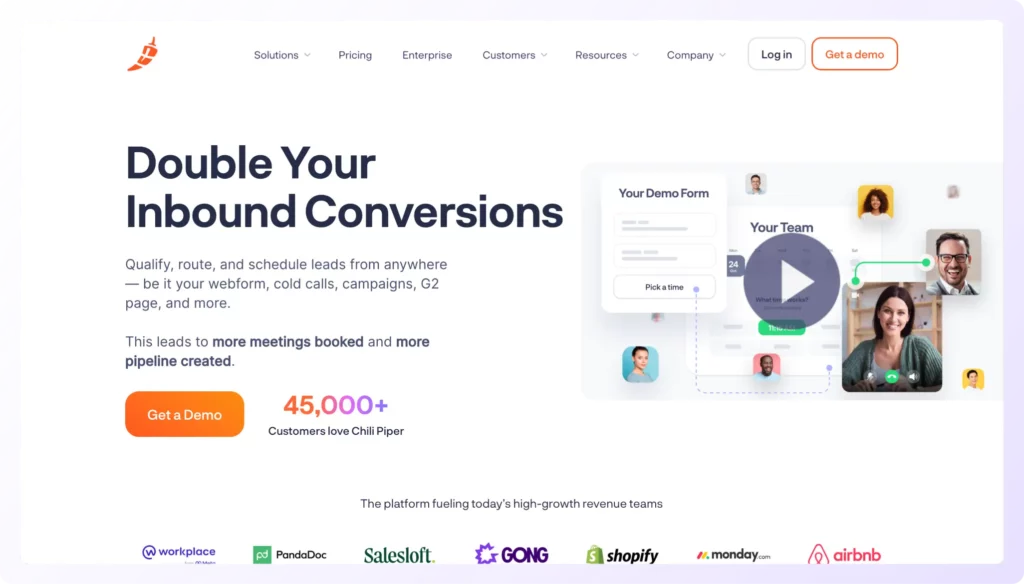
Key features:
- Group meetings: With group meetings, you can provide a booking link to a prospect that will combine the availability of multiple reps on one calendar.
- Create your own workflows and rules. Users can define their workflows and rules for meeting scheduling, ensuring that meetings are scheduled according to their business needs.
- Personalized meeting links. Users can create personalized booking links that allow leads and prospects to schedule meetings with specific sales reps.
Pricing:
- Instant Booker: $15 per user/month billed annually or $22.5 per user/month billed monthly
- Handoff: $25 per user/month billed annually or $37.5 per user/month billed monthly
- Form Concierge: $30 per user/month billed annually or $45 per user/month billed monthly
- Distro: $30 per user/month billed annually or $45 per user/month billed monthly
Discover 10 effective Chili Piper alternatives here.
8. Acuity Scheduling
Acuity Scheduling is an online appointment scheduling tool commonly used by a wide range of professionals, including sales teams, service providers, consultants, educators, and therapists, to manage their appointments and bookings efficiently.
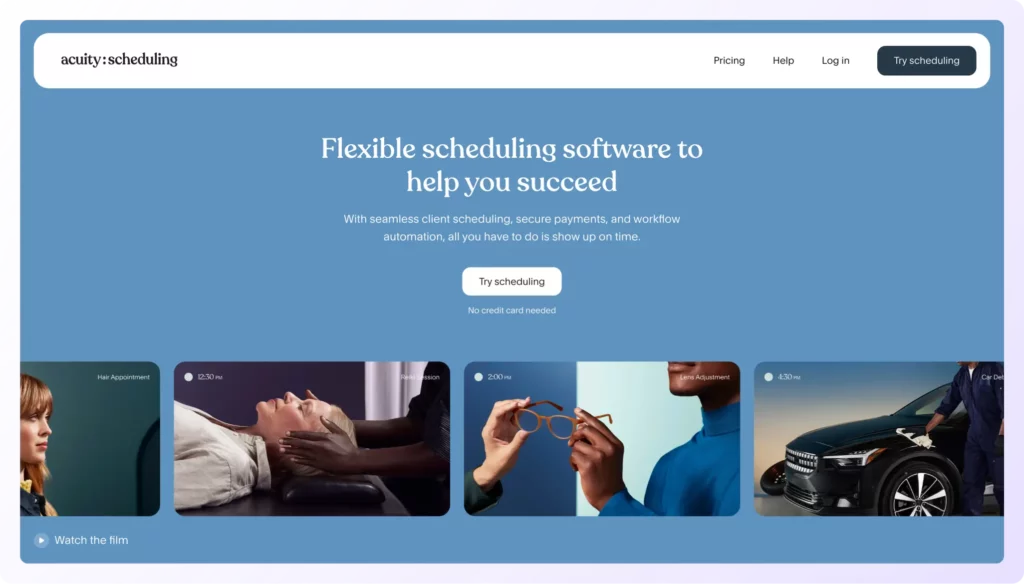
Key features:
- Group scheduling: Acuity supports group scheduling, allowing users to offer classes, workshops, or group sessions and enabling multiple people to book together.
- Customize scheduling preferences: Users can customize their scheduling preferences based on their availability by setting specific working hours and blocking out time for breaks.
- Custom forms: Users can create custom intake forms, questionnaires, and waivers that clients can fill out during the booking process.
Pricing:
- Emerging: $16 per user/month billed annually or $20 per user/month billed monthly
- Growing: $27 per user/month billed annually or $34 per user/month billed monthly
- Powerhouse: $49 per user/month billed annually or $61 per user/month billed monthly
- Enterprise: Custom
9. CalendarHero
CalendarHero is a sales scheduling software for booking, organizing, and tracking meetings. It offers a wide range of features, such as calendar syncing, automated reminders, and personalized links.
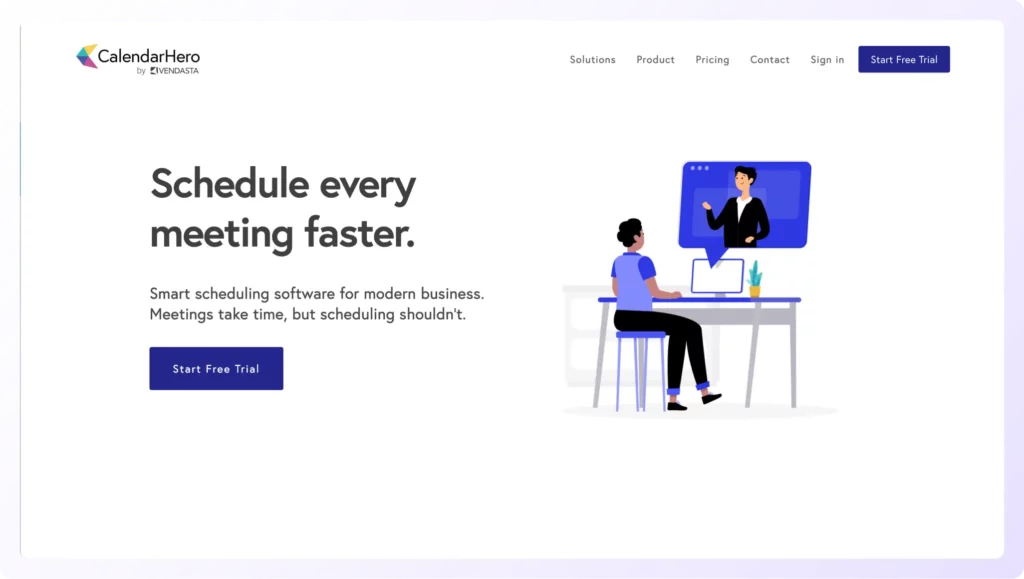
Key features:
- Group meetings: You can add as many attendees as you need for a group meeting, and CalendarHero will find the best time that is suitable for everyone.
- Create & reuse templates: With CalendarHero, you can create and reuse templates for all your meeting types with custom settings for video, duration, availability and more.
- Website embed: You can embed the platform on your webpage to instantly engage your website visitors.
Pricing:
- Basic: Free
- Professional: $8 per month
- Team: $12 per user per month
How to Choose The Right Group Scheduling Tool For Your Team?
So far, we’ve looked at group scheduling tools, how they work, and the best tools available in the market. But how will you know which tool is best for your business?
Don’t worry—we’ve got you covered.
Let’s look into 5 major factors you need to consider before choosing a group scheduling tool:
Custom Group Scheduling
Some tools are designed exclusively for internal meetings, while others are tailored for external meetings, such as 1:1 meetings or group scheduling.
If you require a solution that accommodates both internal and external scheduling needs—such as team meetings, sales calls, interviews, and client meetings—look for a platform that seamlessly works across various departments.
Flexible Scheduling
Look for a tool that gives you more control over the scheduling process. Choose a tool that allows you to specify meeting duration, buffer time durations between meetings, number of meetings per day, and availability based on your business requirements.
Time Zone Support
If you deal with prospects across different time zones, the software should handle time zone conversions automatically. This ensures that meetings are booked at the right times for everyone, preventing scheduling conflicts and confusion.
Intuitive UI/UX
Choose software with an easy-to-use interface that's simple for you and your prospects to navigate to prevent confusion and frustration during the booking process. The more intuitive the software, the sooner you’ll have a meeting booked.
Integrations
You can have top-notch group scheduling software but is of no good if it doesn’t seamlessly integrate with your existing tools. You’re prone to make errors while switching between different tools, which can lead to missed opportunities.
Your scheduling tool should integrate with all the tools in your current tech stack, including CRM, calendar, and email marketing, to enhance your entire workflow.
Wondering which tool checks all these boxes?
Schedule IQ by Klenty is a meeting scheduler tool that helps you streamline your group scheduling process.
Whether it’s 1:1 meetings, product demos, or onboarding calls, you can schedule group meetings without any hassles using this one platform.
Book a demo now to experience firsthand how Schedule IQ optimizes your scheduling workflow!