After weeks of diligent follow-ups, you've finally connected with a hot prospect. They’re eager to engage, and you're equally enthusiastic about moving forward.
The next crucial step is scheduling a meeting that works for everyone involved.
But you quickly realize that your colleagues, who are involved in the meeting, have conflicting schedules. Some are out of the office, others are booked solid, and a few are working in different time zones.
Coordinating everyone's availability becomes a complex, time-consuming task, and this delay in deciding on a meeting time could potentially jeopardize the prospect's enthusiasm and your chance to seal the deal.
This is where shared calendar software saves your day. It streamlines the scheduling process and ensures you never miss an opportunity to connect with a promising prospect.
In this blog, we discuss shared calendar software, how it helps with efficient scheduling, and the top 6 tools that simplify your booking process.
What Is Shared Calendar Software?
Shared calendar software allows multiple users to view, create, and manage schedules. It helps in organizing schedules and meetings across individuals or teams by providing a centralized platform where all members can see and modify calendar entries.
The software is essential for improving coordination, enhancing productivity, and ensuring that everyone involved is on the same page regarding meeting schedules.
Why Do You Need Shared Calendar Software?
When manually coordinating schedules, you don’t have a clear overview of everyone’s schedules, which makes it difficult to find a common meeting slot. Your team members might misunderstand proposed times, forget agreed-upon schedules, or double-book themselves.
Plus, coordinating schedules across different time zones and handling last-minute changes, like cancellations or rescheduling, becomes more complex.
With a shared calendar tool, you can avoid all this hassle and streamline your scheduling process seamlessly. Here are 4 benefits that you can get from a shared calendar tool:
1. Efficient Scheduling
Rather than engaging in lengthy email chains or phone calls to find a suitable time for everyone, a shared calendar tool streamlines the process. It allows everyone involved to see availability at a glance and quickly find a suitable time for meetings or events.
2. Avoid Scheduling Conflicts
With the shared calendar software in place, you don’t have to worry about:
- Scheduling conflicts or double bookings. The software syncs with the calendars of all meeting participants to show only available time slots.
- Navigating different time zones. The tool automatically adjusts for different time zones, preventing any confusion in meeting times.
3. Reduced No-shows and Cancellations
The tool simplifies the follow-up process by sending automatic reminders to both you and your meeting participants, minimizing cancellations and no-shows.
For instance, if you schedule a meeting for next Thursday, the software can send a reminder on Wednesday and then another a few hours before the meeting.
This consistent outreach potentially reduces the chances of your prospect forgetting or changing their plans at the last minute.
4. Hassle-Free Rescheduling
If a prospect needs to reschedule a meeting and you don't have an automated system, you’ll have to restart the process of finding a common availability from scratch, tangled in a series of emails and calls.
Shared calendar software simplifies rescheduling by instantly displaying the next available slots after checking everyone's availability. Prospects can select a new time that suits them without the hassle of back-and-forth emails or phone calls, resulting in higher satisfaction and better meeting retention.
Once a meeting is rescheduled, the tool automatically sends notifications to all participants, ensuring that everyone is aware of the change without you having to manually inform each person.
6 Best Shared Calendar Software in 2024
Now that you know how a shared calendar tool helps you streamline your scheduling efforts, let’s explore the top 6 shared calendar software available in the market today:
1. Schedule IQ
Schedule IQ by Klenty is a scheduling automation platform tailored to help sales teams, customer success teams, and businesses schedule meetings more efficiently.
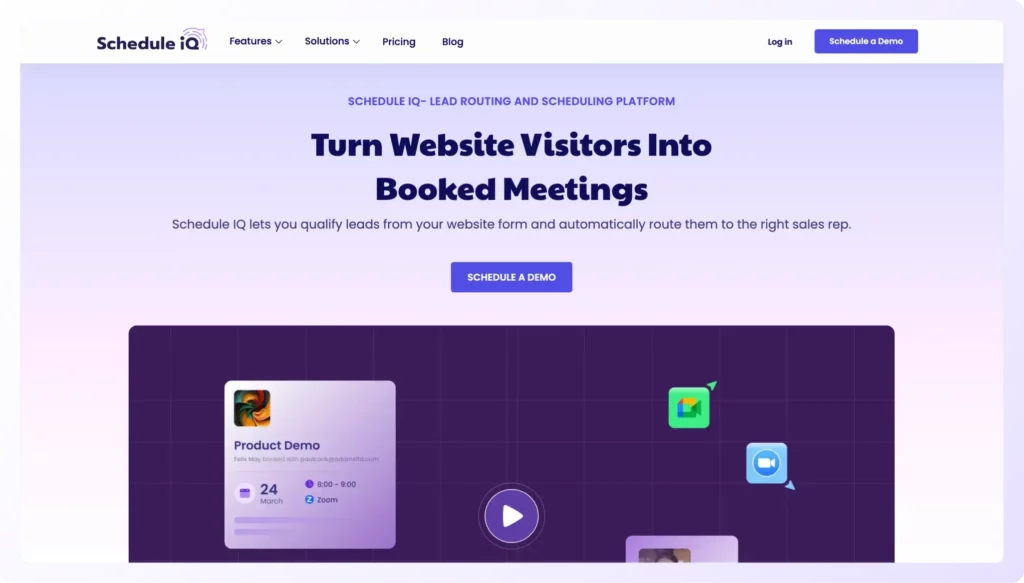
It helps you manage and distribute leads effortlessly, ensuring you don't miss any opportunities to boost revenue. It offers a wide range of features including seamless calendar integration, automated reminders, and lead routing.
Let’s look into the key features of Schedule IQ:
- Seamless calendar integration. Schedule IQ seamlessly integrates with your Google or Outlook calendar. It also allows multiple users to connect their calendars, displaying commonly available times to let prospects book a meeting.
- Time zone support: Schedule IQ automatically detects the time zones of all participants to ensure that meetings are scheduled at the correct times, regardless of their locations.
- Automated reminders: The tool automatically sends meeting reminders to your meeting participants, reducing no-shows. This also frees you from the hassle of manually following up with everyone for attending meetings.
- Customize availability: Your meeting participants can set availability by specifying the days and times open for meetings and blocking off unavailable times. This helps you avoid double bookings or any scheduling conflicts.
Apart from the above-mentioned features, Schedule IQ offers other key features that enable a seamless scheduling process:
- Deep CRM integrations: Schedule IQ comes with deep integrations with top CRMs in the market like Pipedrive, Zoho CRM, HubSpot and Salesforce. When visitors book a meeting, cancel, or become no-shows, Schedule IQ immediately creates a contact and associated activity in CRM. It also updates existing contacts, ownership, and specific fields so your CRM stays up-to-date without any manual work from your end.
- Website calendar embed: With Schedule IQ, you can embed the calendar link directly into your website, allowing prospects to schedule meetings with you effortlessly.
- Lead routing: Automatically distribute leads to the right reps. You can choose any of the following conditions to route leads using Schedule IQ:
- Form-based routing: Route leads based on their form answers
- Owner-based routing: Route leads based on their owners in the CRM
- IP-based routing: Route leads based on their geographical location.
- CRM-based routing: Routing based on CRM insights on an account/ lead
Pricing:
Schedule IQ's pricing options:
- Free: $0
- Meeting Booker: $12/seat/month (billed annually) and $15/seat/month (billed monthly)
- Lead Router: $20/seat/month (billed annually) and $25/seat/month (billed monthly)
2. Microsoft Bookings
Microsoft Bookings is a meeting scheduler tool offered by Microsoft as part of its productivity suite, Microsoft 365 (formerly known as Microsoft Office). It is designed to help small businesses and organizations manage appointments and bookings with their customers efficiently.
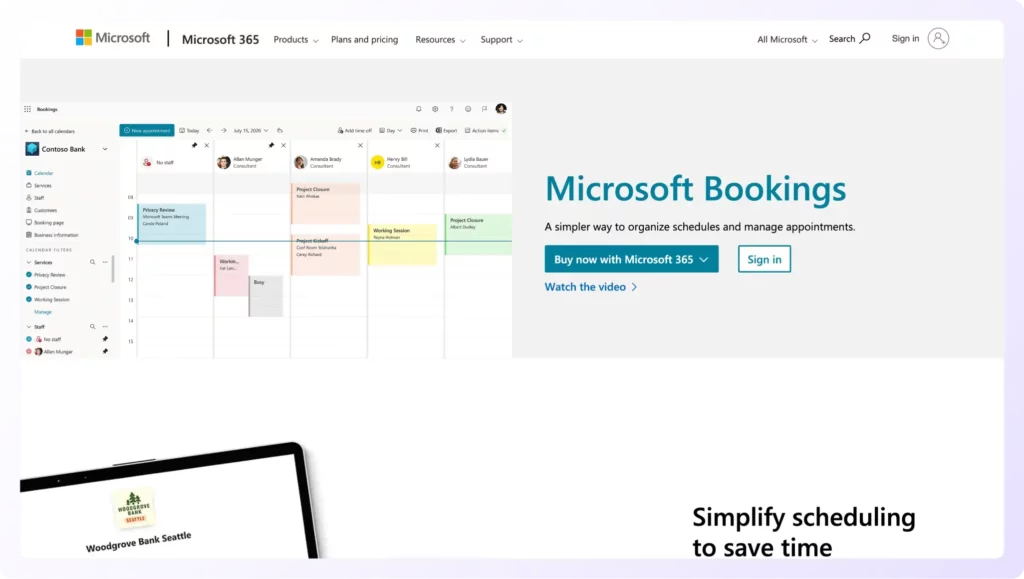
Key features:
- Microsoft Teams channel calendars: If everyone you need to meet with is in the same Teams channel, channel calendars offer a shared calendar for team events and project deadlines.
- Outlook Calendar: Create dedicated calendar folders for specific teams or projects, share your entire calendar with people inside or outside your organization, and allow other users to edit your events and appointments.
- Customizable booking page: Create an online booking page where customers and clients can schedule appointments in just a few clicks. For multi-person meetings like webinars or group fitness classes, you can open events to multiple attendees. You can also assign multiple employees to a single event.
Pricing:
- Microsoft 365 Business Basic: $6.00 user/month (billed annually)
- Microsoft 365 Business Standard: $12.50 user/month (billed annually)
- Microsoft 365 Business Premium: $19.80 user/month (billed annually)
- Microsoft 365 Apps for Business: $8.25 user/month (billed annually)
3. Calendly
Calendly is an online booking tool that helps individuals and businesses streamline the process of setting up meetings, appointments, and events. It provides an easy and efficient way for people to schedule time with you, eliminating the need for back-and-forth emails or phone calls to find a suitable meeting time.
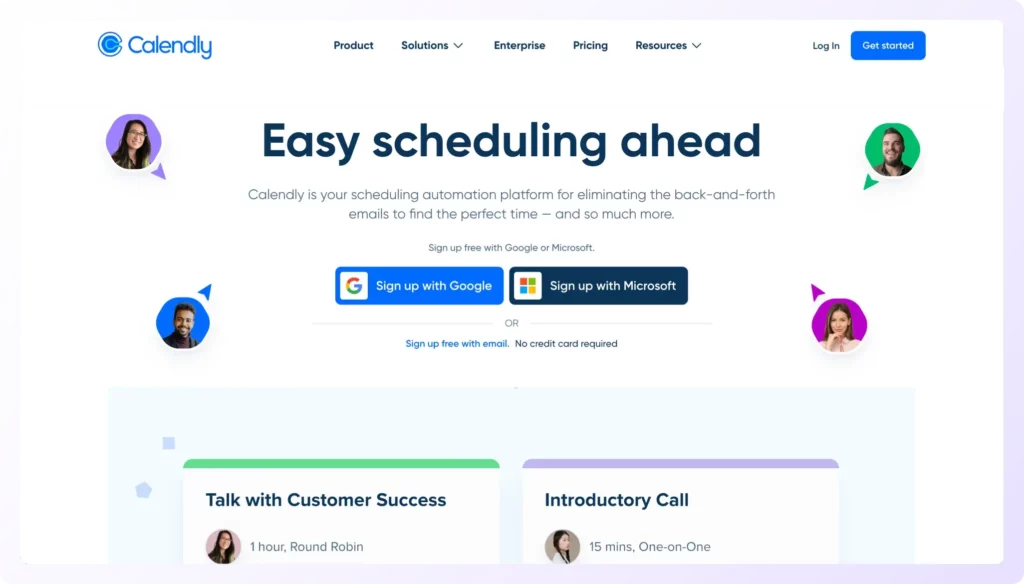
Key features:
- Collective events: Collective events pool the availability of everyone in a group, so the invitee can only select meeting times that are open on every host’s calendar. For example, a sales engineer and account executive can co-host a demo for a prospect.
- Flexible scheduling. You can set your availability and define your work hours, making it easy for others to book meetings during times that work for you.
- Payment integration. Calendly also offers payment integration, allowing users to charge for their time or services during booking. This makes it useful for consultants, coaches, and other professionals.
Pricing:
- Basic: Free
- Standard: $10/seat/month (billed annually) and $12/seat/month (billed monthly)
- Teams: $16/seat/month (billed annually) and $20/seat/month (billed monthly)
- Enterprise: Starts at $15k/year
Check out the top 10 Calendly alternatives here.
4. Zoho Bookings
Zoho Bookings is an online sales scheduling software designed to help businesses and professionals manage their appointments, reservations, and availability more efficiently. It is a part of the Zoho suite of business software and offers several features to streamline appointment booking and scheduling processes.
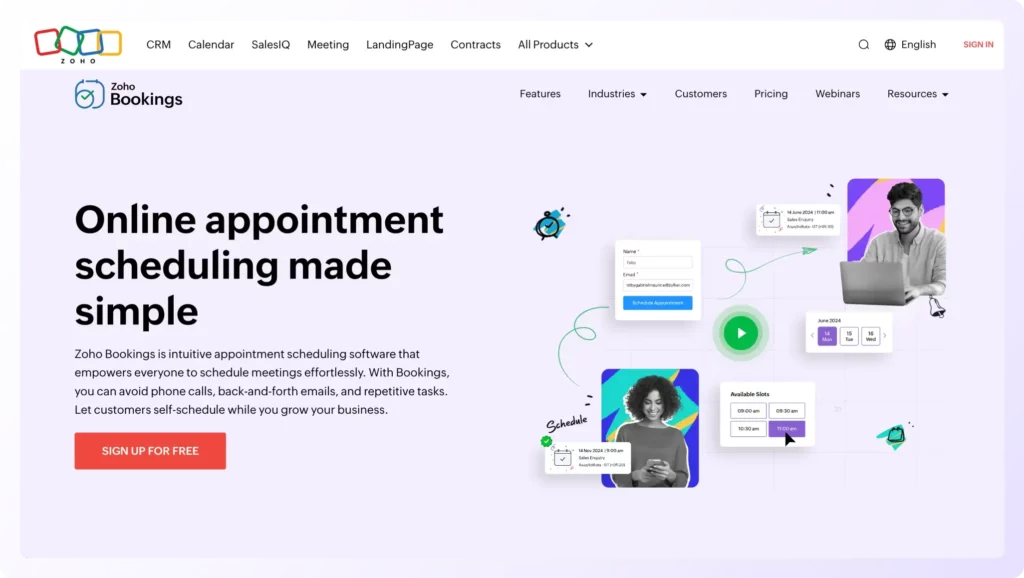
Key features:
- Calendar dashboard: You can get a full view of your team’s daily, weekly, and monthly schedules. Add new appointments directly to the calendar and edit existing appointments if needed.
- Custom availability: You can customize your availability, and prospects can choose the time slots that work for them.
- Time-zone support: The tool can accommodate businesses and clients in different regions, with support for multiple languages and time zones.
Pricing:
- Basic: $4.33 per user/month (billed annually) or $5.77 per user/month (billed monthly)
- Premium: $6.49 per user/month (billed annually) or $8.65 per user/month (billed monthly)
5. YouCanBookMe
YouCanBookMe is a widely used tool for people and businesses who want to organize their schedules and let others set up appointments with them. It lets you create a personalized booking page with their branding, where clients or colleagues can view their availability and schedule appointments.
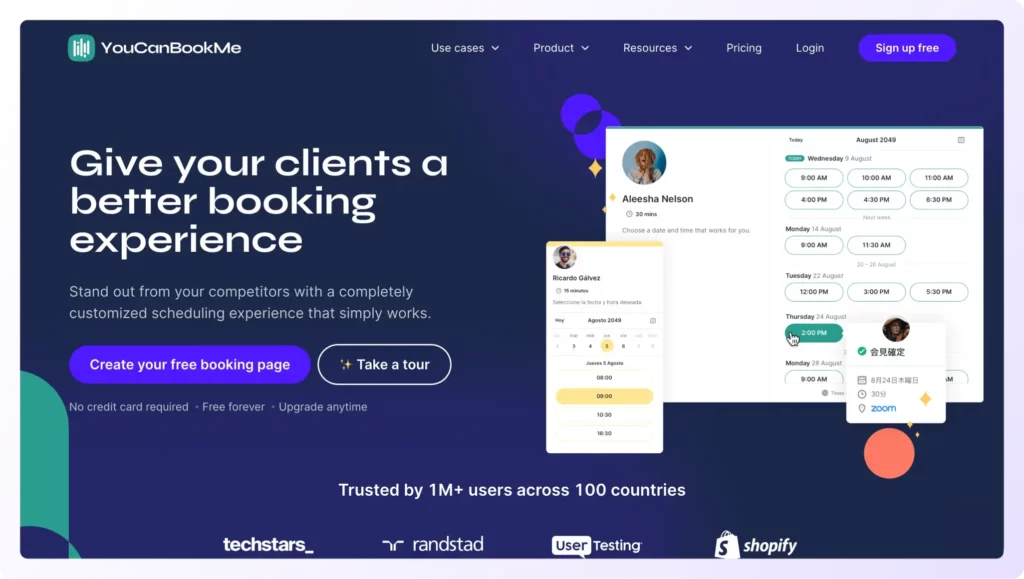
Key features:
- Combined availability: YouCanBook.me can check multiple calendars for conflicts and only display open booking times when there is availability across all calendars. This helps you in setting up meetings where more than one person needs to be present.
- Control meeting slots: You can control the meeting slots by adding buffer times or after meetings. This helps in giving your team a little break between their hectic hours of back-to-back meetings or to prepare for another meeting.
- Automated follow-ups: After the meeting, the tool allows you to send automated follow-up emails with more details, request feedback, or simply thank them for their time.
Pricing:
- Basic: Free
- Paid Plan: $10.80 per user/month billed annually or $12 per user/month billed monthly
6. Doodle
Doodle is an online appointment scheduling tool for planning and organizing schedules and meetings. It helps people work together to set up appointments and is accessible on computers and mobile devices.
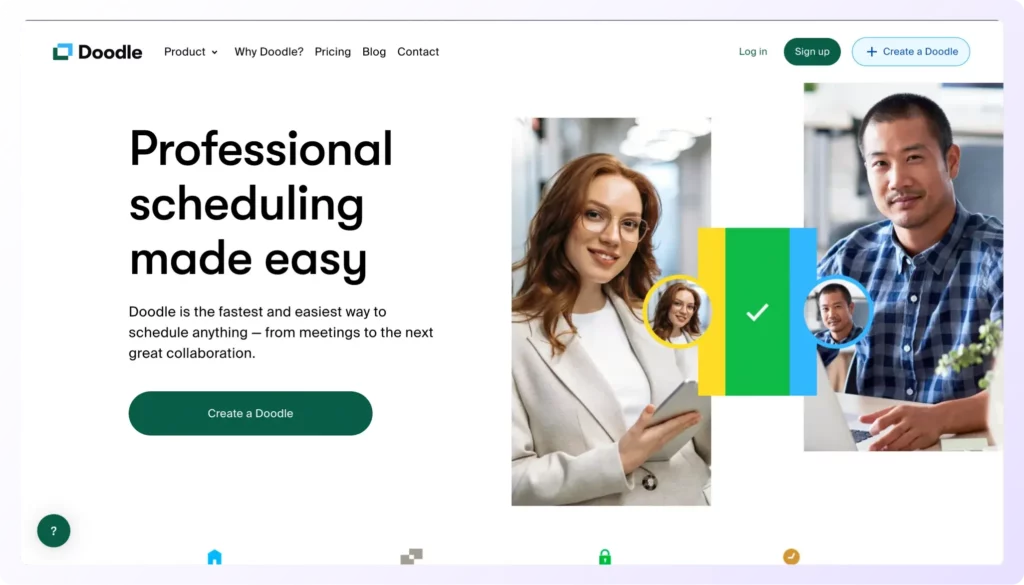
Key features:
- Calendar integration: Doodle integrates with Google Calendar, Outlook, and iCal. This integration allows users to sync their Doodle schedules with their existing calendars, making it easier to keep track of upcoming events and appointments.
- Customize booking page: You can create a customized booking page to enhance your visitors' experience while navigating your website.
- Personalized experience: It lets you attach the meeting link to your email signature so prospects can easily schedule meetings without leaving their inbox.
Pricing:
- Free
- Pro: $6.95 per user per month (billed annually) or $14.95 per user/month (billed monthly)
- Team: $8.95 per user per month (billed annually) or $14.95 per user/month (billed monthly)
- Enterprise: Contact the sales team for pricing.
How to Choose a Shared Calendar Software?
So far, we’ve discussed shared calendar software, why you need one, and the top tools available in the market.
But how will you know which shared calendar tool is best for your business?
Here are 6 factors you need to consider before you choose the right shared calendar tool:
1. Calendar Integration
Look for software that seamlessly integrates with your existing calendar and allows multiple users to connect their calendars, displaying commonly available times for meetings.
The software should also support bidirectional synchronization. This means that any changes made on one calendar will be automatically updated across all synchronized calendars, ensuring consistency and preventing miscommunications.
2. Flexible Scheduling
Look for a tool that gives you more control over the scheduling process. Choose a tool that allows you to specify meeting duration, buffer time durations between meetings, number of meetings per day, and availability based on your business requirements.
3. Time Zone Support
If you deal with prospects across different time zones, the software should handle time zone conversions automatically. This ensures that meetings are booked at the right times for everyone, preventing scheduling conflicts and confusion.
4. Automated Reminders
The software should have the ability to send automated messages or notifications to both you and your customers. For instance, it can send reminders before meetings, ensuring everyone is on the same page.
5. Intuitive UI/UX
The more intuitive the software, the sooner you’ll have a meeting booked.
Choose software with an easy-to-use interface that's simple for you and your prospects to navigate to prevent confusion and frustration during the booking process.
6. Integrations With Your Existing Tools
You may have top-notch shared calendar software but it’s of no good if it doesn’t seamlessly integrate with your existing tools. You’re prone to make errors while switching between different tools, which can lead to missed opportunities.
The tool should integrate with all the tools in your current tech stack, including CRM, and sales automation tools, to enhance your entire workflow.
And if you’re looking for a tool that checks all these boxes, look no further.
Schedule IQ by Klenty is a meeting scheduler tool that helps you streamline your scheduling process.
Whether it’s 1:1 meetings, product demos, or onboarding calls, Schedule IQ seamlessly integrates with calendars to display your team's common availability and enable your prospects to book meetings hassle-free.
Book a demo now to experience firsthand how Schedule IQ enables effortless scheduling!
FAQ
What are the benefits of shared calendar software?
1. Efficient scheduling
2. Avoid scheduling conflicts
3. Reduced no-shows
4. Hassle-free rescheduling
What is the best platform for a shared calendar?
Additional features include flexible scheduling options, automated reminders, and comprehensive time zone support to further streamline the scheduling process.


