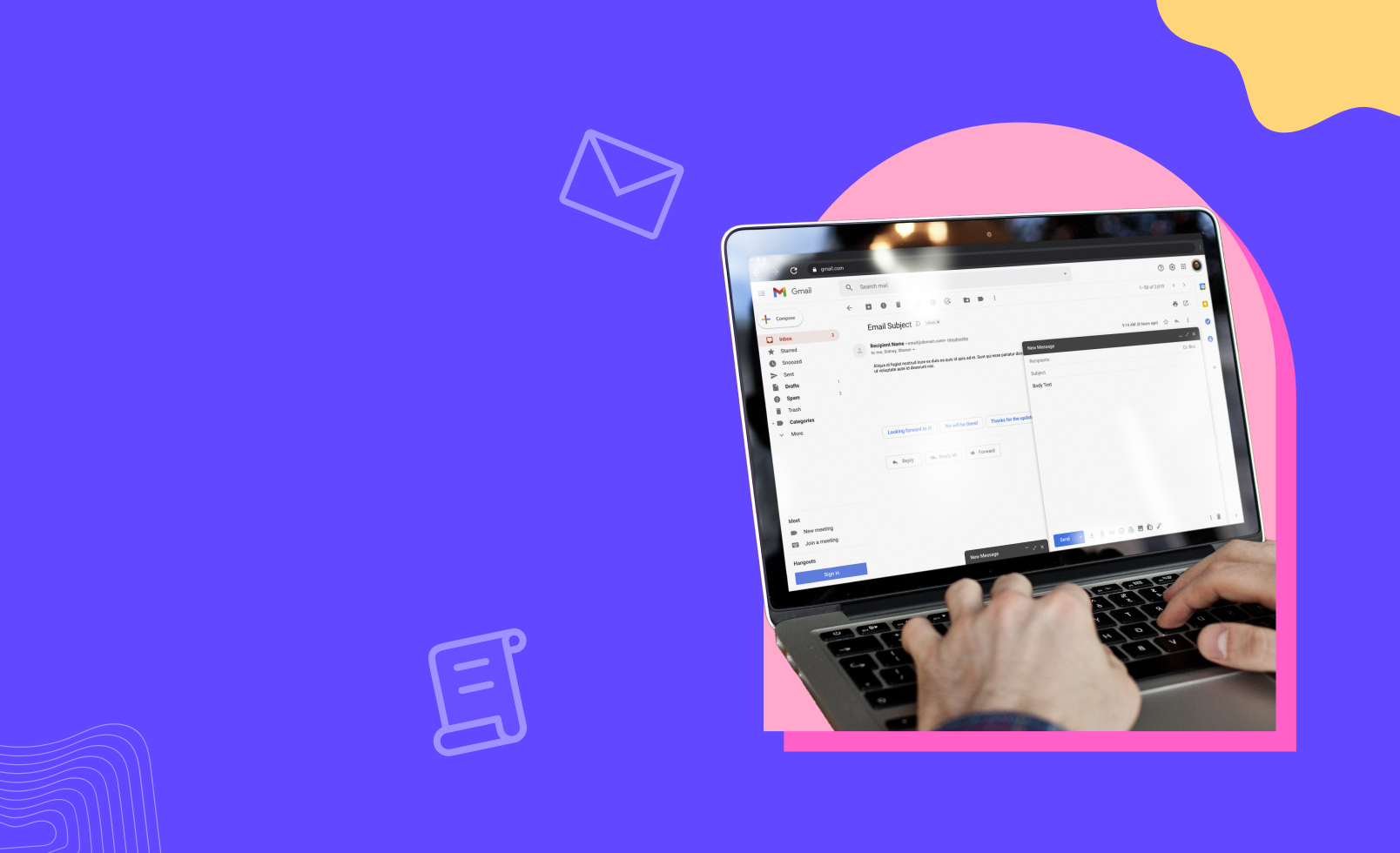When inviting someone for a professional meeting, emails are the way to go. They're non-intrusive, informative, and brief.
But crafting the perfect email for different types of meetings isn't always as easy as it seems.
Whether it's a group meeting, a one-on-one catch-up, an internal discussion, or a client presentation, each situation requires a unique approach.
Shoot a poorly crafted email, and you risk it being unopened, or worse, landing in the dreaded spam folder.
The result? Empty meeting rooms and wasted time.
So, how can you make sure your meeting invites are actually opened and read? By crafting effective meeting invitation emails for different scenarios.
In this article, we'll delve into everything you need to know to write killer meeting invitation emails and equip you with 8 practical email templates you can use.
6 Building Blocks of Meeting Invitation Emails
Perfecting your meeting invite emails boils down to nailing the 6 essential building blocks. They ensure your message is clear, engaging, and effective. Let's break them down:
1. Subject Line
The subject line is a short snippet that appears in the recipient's inbox before they open your email. It should briefly describe the content and purpose of the email and grab the recipient's attention.
A good meeting invite email subject line should be concise, specific, and relevant, setting the tone and urgency of the meeting. It should help the recipient quickly understand what the email is about and why it's important.
2. Purpose of the Meeting
The purpose of the meeting, as the name suggests, is a clear statement outlining the reason and goal of the meeting. Clearly defining the purpose of the meeting can help you set the right expectations and ensure all attendees understand the meeting's objectives.
For example, the meeting might be to discuss the marketing strategy for the next quarter or to review current performance. Explicitly stating the purpose prevents confusion and increases the likelihood of a focused discussion.
3. Meeting Agenda
The meeting agenda outlines the topics you wish to discuss during the meeting. Providing a clear and structured agenda ensures participants come prepared and contribute to the meeting meaningfully.
When preparing the meeting agenda, you don't necessarily need to go into details; just a few bullet points will suffice. However, if it's a more formal meeting, you could include the agenda as an email attachment.
4. Meeting Date and Time With Timezone
The meeting date and time specify when exactly the meeting will take place. It's also important to mention the timezone to ensure all participants are on the same page regardless of their location.
5. RSVP + Calendar Link
RSVP or Répondez S'il Vous Plaît is French for "Please respond." It's a request for confirmation of attendance and helps you determine who will attend the meeting.
Including a calendar link along with an RSVP request directly adds the meeting to the participants' schedules, reducing the chances of scheduling conflicts or forgotten meetings.
6. Email Sign-off
The email sign-off is the last section of your email where you wrap up the message, followed by a professional email signature. It often includes a clear CTA and your contact information, prompting recipients to take the desired action or reach out to you if they have any questions.
8 Best Meeting Invitation Email Templates To Use in 2024
Meeting invitations are broadly of 2 types:
- Internal meetings comprise project discussions, one-on-one sessions, or performance reviews.
- External meetings include networking and social events, product demos for new clients, or feedback calls with existing customers.
And when there are so many different types of meetings, it's safe to say that a one-size email template won't fit all. To help you navigate these situations, we've compiled 8 of the best meeting invitation email templates, ensuring your emails never miss the mark.
1. Cold Outreach Meeting Invitation Email Template
Cold outreach emails help you connect with potential leads who may not be familiar with your business. The goal of these emails is to capture their interest and book a meeting to discuss a potential collaboration.
Here's a meeting invitation email sample you can use:
Subject: Potential collaboration with [your company's name]
Hi [recipient's name],
I recently came across [prospect's latest achievement] on LinkedIn. Your work at [prospect's company] is truly impressive, and I believe there might be a valuable opportunity for us to collaborate.
I'm [your name], and I'm [your role] at [your company]. We specialize in [your expertise] and would like to discuss how we can help you [achieve specific goals].
We can go through your existing process and discuss any challenges you're facing to determine if we'd be a good fit.
Can we connect on [day], [date], at [time with timezone]?
If that doesn't work for you, please feel free to book the most convenient time [calendar link].
Looking forward to hearing from you.
Cheers,
[Your name and contact details]2. Warm Outreach Meeting Invitation Email Template
Warm outreach emails are great for reaching out to prospects who already know about your business or who you've talked to before. These types of emails can help you build a stronger relationship with them and move them further down the sales funnel.
For example:
Subject: Taking the discussion forward from [event]
Hi [prospect's name],
It was good seeing you at [event] last week.
I'd love to know more about [prospect's goals] and how [your company] can help achieve them.
We can discuss your current needs and projects and potential areas for collaboration.
Can I schedule a meeting on [day], [date], at [time with timezone]? Alternatively, you can also book a time that works for you on my calendar [calendar link].
I look forward to catching up and discussing how we can collaborate further.
Best,
[Your name and contact details]3. Customer Catch-up Meeting Invitation Email Template
Catching up with existing customers can help you get their feedback, understand if they're satisfied with your product, and discuss any issues or updates. This helps you maintain a strong relationship and ensure your customers are satisfied and engaged.
Here's an official meeting invitation email sample for this scenario:
Subject: Catch-up call with [your company] this week?
Hi [recipient's name],
It's been a pleasure working with you and [customer's company]. I wanted to catch up with you over a quick meeting to understand if [product] is working smoothly and if you're facing any issues. We've also made some exciting updates that I believe could benefit you.
I'd like to use this meeting to review your current usage and satisfaction, gather your feedback, and discuss how we can better support your needs.
Does [day], [date] at [time with timezone] work for you? If not, please feel free to book your preferred time on my calendar [calendar link].
See you soon,
[Your name and contact details]4. Webinar Meeting Invitation Email Template
Webinars are a great way to engage with your audience and showcase your expertise. But to make sure the recipients attend the webinar, it's important to send a well-crafted invitation email. It should clearly communicate the value of the webinar and provide all the information needed to sign up.
Here's a meeting invitation email format you can consider:
Subject: Join our upcoming webinar on [topic]
Hi [recipient's name],
We're thrilled to invite you to our upcoming webinar on [topic], where we'll share valuable insights and strategies to help you [benefit or solve a problem].
We will cover [brief description of key topics or agenda]. The webinar is designed to provide you with actionable takeaways and the latest trends in [industry]. We'll also do a live Q&A on the webinar and will send the recording out to all registrants.
The webinar is scheduled for [day], [date] at [time with timezone]. Don't forget to register here [registration link].
See you there,
[Your name and contact details]5. Interview Meeting Invitation Email Template
When you're interviewing candidates for your company, a well-written meeting invitation email is crucial to set the tone for their interview experience. The email should be clear and professional and provide all the details for the interview.
Check out this email example for a meeting invitation:
Subject: Interview invitation – [position] at [your company]
Dear [candidate's name],
I hope this email finds you well. We were impressed by your application for the [role] at [your company] and would like to invite you for an interview.
We'd like to get to know you better, discuss your background and experience, and explore how you can contribute to our team.
The interview will take place on [day], [date] at [time with timezone] at [location/platform].
Looking forward to meeting you.
Best regards,
[Your name and contact details]6. One-On-One Meeting Invitation Email Template
One-on-one meetings with your team are essential for building strong working relationships, providing personalized feedback, and discussing their progress and goals. Your meeting invitation email should clearly highlight the topics you wish to discuss to ensure the recipient comes prepared for a productive meeting.
For example:
Subject: Meeting to discuss [topic]
Hi [recipient's name],
It's been a while since we connected one-on-one to discuss your progress and current projects. I'd like to schedule a meeting on [day], [date] at [time with timezone].
Here's the meeting agenda for your reference:
- Reviewing your recent work
- Discussing challenges
- Feedback on current projects
- Goals for the next month/quarter
If you're unavailable at this time and date, please let me know so we can reschedule.
Talk soon,
[Your name and contact details]7. Team Meeting Invitation Email Template
Regular team meetings are important to align goals, discuss progress, and ensure everyone is on the same page. To ensure no time is wasted, and the meeting is productive, it's important to send a well-crafted email outlining the agenda so everyone knows what to expect and comes prepared.
Here's an email template to invite for meeting:
Subject: Team meeting – [day], [date]
Hi team,
We'll be having our monthly team meeting on [day], [date], at [time with timezone] at [location/platform].
We'll be discussing existing and upcoming projects, challenges, and progress. Here's a detailed agenda for your reference:
- Project updates (10 mins)
- Discussing challenges and solutions (15 mins)
- Planning next steps (10 mins)
- Q&A session (10 minutes)
Please be available for the meeting.
See you soon,
[Your name and contact details]8. Presentation Meeting Invitation Email Template
Presentation meetings can be for various purposes - product demos, sharing information, or updating stakeholders. However, presentations are notorious for being too lengthy. To make sure all bases are covered without wasting too much time, it's important to clearly outline the agenda in the meeting invite so everyone knows what to expect.
Here's an example:
Subject: Presentation on [topic]
Dear [recipient's name],
I'd like to invite you to a presentation meeting on [day], [date], at [time with timezone]. The presentation will be about [topic].
Here's the agenda of the presentation:
- Introduction (5 mins)
- Overview of [topic] (15 mins)
- Discussing key points (20 mins)
- Planning ahead (10 mins)
Please confirm your availability for the proposed date and time.
Best regards,
[Your name and contact details]7 Tips for Writing Effective Meeting Invitation Emails
A well-written invitation not only ensures your email gets noticed but can also prompt the recipient to respond.
Whether you're scheduling an internal one-on-one meeting or reaching out to a new prospect for a presentation, these 7 tips will help you create clear, compelling, and professional invitations that boost attendance rates.
1. Only invite those who need to attend
Inviting too many participants can hamper the meeting's productivity and waste time.
Amazon's Jeff Bezos recommends never having a meeting where two pizzas couldn't feed the entire group. Identify key participants whose presence is essential for achieving the meeting's objectives and keep the attendee list concise.
2. Personalize your 'send from' field
Not every prospect will remember or know you by name. However, they might remember your company. So, instead of using your first and last name as the sender name, use your first name and your company name. (Example: John from Meta.)
This adds a touch of familiarity, helping the recipient quickly identify who the email is from.
3. Watch your tone of voice
The tone of your email sets the expectations for the meeting. So, make sure to adopt the right tone, depending on who you're talking to.
For example, you might use a casual tone for an informal internal meeting. On the other hand, a professional tone is more suitable when reaching out to prospects or customers.
4. Provide pointers on pre-meeting prep
This ensures everyone comes prepared and contributes meaningfully to the meeting. Providing pointers also makes it easier to streamline the discussion, ensuring it remains on track without wasting time.
You can draft a meeting agenda or share any pre-read materials to help participants familiarize themselves with the topics.
5. Always keep the meeting email brief
People receive a ton of emails each day. To ensure your email stands out, is read, and responded to, it's important to keep your email content brief and to the point.
Long-winded emails can not only be visually overwhelming but might result in key information being overlooked. So, mention only the most important details, use bullet points, and avoid jargon.
6. Double-check your meeting link before sending
The last thing you'd want is for participants to struggle with joining the meeting on time. So, before you hit the send button, check if the meeting link is working fine to avoid any confusion. At the same time, verify if the day and time match the details mentioned in the email.
7. Use a meeting scheduler automation tool
Scheduling meetings manually can be time-consuming. Not to mention, it can be prone to errors like double bookings or scheduling conflicts. Using a meeting scheduler automation tool like Schedule IQ can help you automate and simplify this process.
Schedule IQ allows you to set your availability and let participants choose from available slots, reducing the back-and-forth emails. The platform also directly integrates with your Google or Outlook Calendar, syncing your availability in real-time and avoiding conflicts. This enhances the scheduling experience for both you and your prospects, ensuring well-organized meetings.
Ready to see Schedule IQ in action? Book a demo now.
FAQs
How to write a meeting invitation email?
- Craft a relevant subject line
- Mention the purpose of the meeting
- Outline the meeting agenda
- Specify the meeting date and time with timezone
- Include an RSVP and calendar link
- Add a professional email sign-off