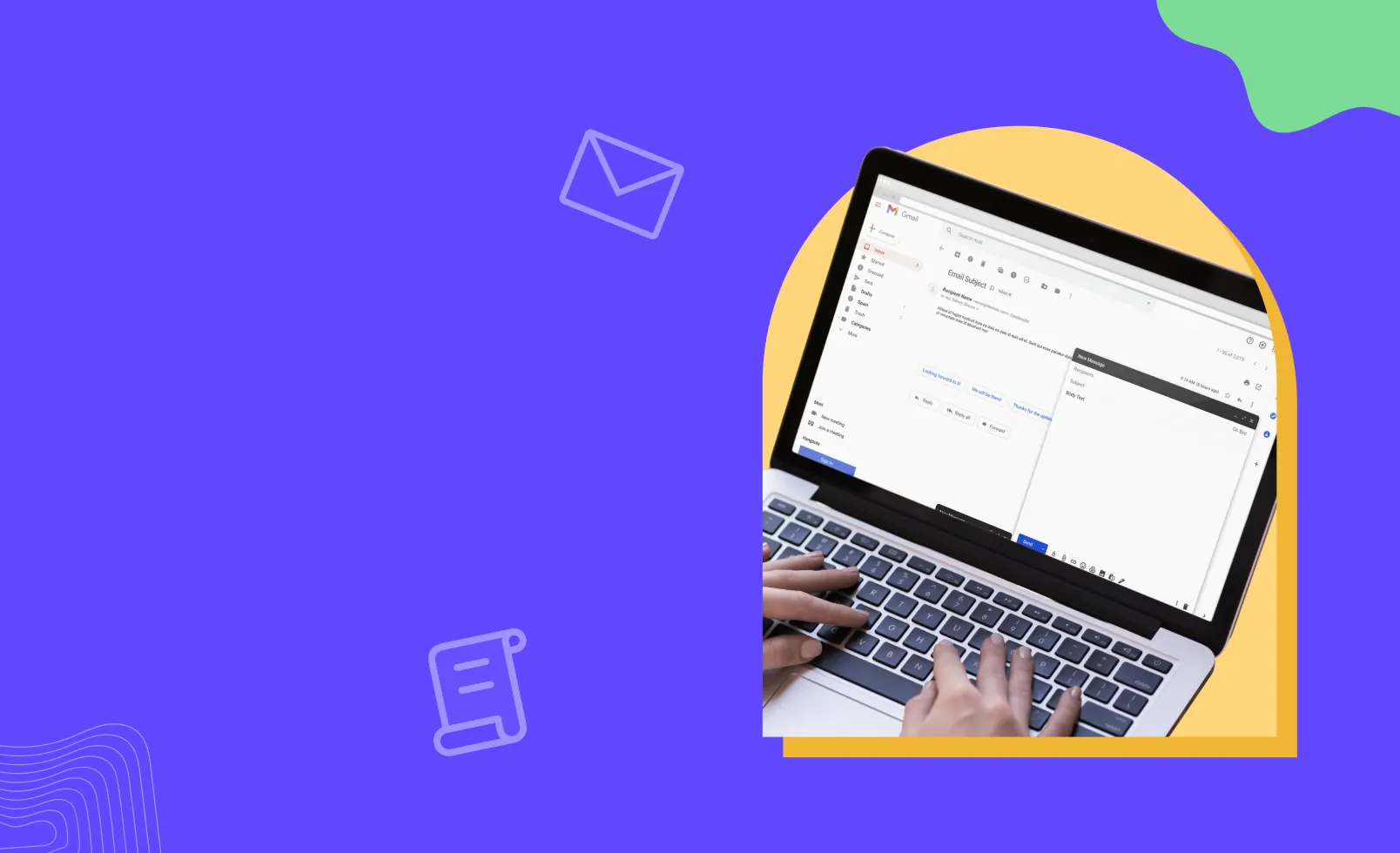Amidst conflicting schedules, competing priorities, and the inevitable meeting overload, rescheduling meetings has become an everyday occurrence.
But, this comes with a significant challenge: ensuring all participants are informed about the change ASAP.
Without clear communication, they might miss the rescheduled meeting, leading to unsuccessful outcomes and a dip in productivity.
So, it's essential to send a professional reschedule meeting email to not only ensure a productive discussion but also to respect everyone's time.
In this handy guide, we'll share expert tips and equip you with 4 effective email templates so you can reschedule meetings easily and ensure everyone's on the same page.
What are the Common Reasons for Rescheduling Meetings?
Rescheduling meetings is quite common in the business world. In fact, on average 3 out of 10 one-on-one meetings are canceled, while over 4 are rescheduled every week. This is often driven by various factors, such as:
- Unavailability of participants. This is one of the most frequent reasons for rescheduling meetings. Changes in schedules or urgent commitments can make it difficult for attendees to join the meeting at the planned time.
- Shift in priorities. Sometimes, new projects or urgent tasks need to be prioritized over meetings, requiring them to be rescheduled to accommodate this change.
- Technical difficulties. Virtual meetings are prone to technical issues, such as unstable internet connections or software malfunctions. This can disrupt the planned meeting, making it necessary to reschedule.
- Sudden health setbacks. Illnesses, accidents, or other health-related issues can arise unexpectedly, preventing attendees from participating. As such, it becomes essential to reschedule the meeting at a more favorable time.
- Lack of preparation time: Certain high-stakes meetings require participants to come prepared with information or data, which may need time to collect. Rescheduling the meeting provides participants with the additional time needed to come fully prepared, ensuring a more productive discussion.
How to Reschedule a Meeting Professionally in 6 Steps?
When rescheduling a meeting, it's important to be careful of the details and communicate them clearly with all participants. Here are 6 steps to manage the rescheduling process smoothly, ensuring everyone is on the same page:
- Step 1: Choose an Appropriate Channel to Communicate
First things first, when you're rescheduling a meeting, it's important to make sure everyone is notified. For this, you must select an appropriate channel to ensure your message reaches all participants effectively and on time. Make sure the channel aligns with the type of meeting.
For example, for more formal or important meetings, email is usually the best option. For internal or informal meetings, you can drop a message on an instant communication tool like Slack, Microsoft Teams, etc.
- Step 2: Inform Participants at the Earliest Possible Time
Understand that everyone has busy schedules. A delay in communication can cause scheduling conflicts and inconvenience. So, make sure to inform them about the rescheduled meeting as soon as possible. This not only ensures they have enough time to adjust their schedules but also shows consideration for their time.
- Step 3: State the Reasons for Rescheduling the Meeting
Rescheduling the meeting will affect the schedules of all participants. Therefore, it's important to be transparent and provide a valid reason for the change, making them more likely to be accommodating. You don't have to go all out with a lengthy explanation—just enough to convey the reason for rescheduling.
- Step 4: Provide Multiple Options for the New Date and Time
Propose a new date and time for the meeting and provide multiple options. This allows participants to collaborate as a team and find a slot that best fits everyone's schedules. It will also avoid any further delays and ensure maximum participation.
- Step 5: Confirm and Acknowledge
Once everyone has agreed upon a new date and time, make sure to officially acknowledge the details to avoid any confusion. Thanks them for their flexibility and drop a confirmation email or message with the updated meeting details.
- Step 6: Share the Revised Meeting Link with Participants
After confirming the new meeting date and time, share the updated meeting link with everyone. This ensures all participants can join the meeting on time. Make sure to share the new link ahead of time to prevent any last-minute technical issues.
How to Write a Reschedule Meeting Email? (4 Must-Have Elements)
Email is the most effective communication tool to notify participants of the rescheduled meeting. It serves as a formal written record, eliminating the risk of miscommunication.
But how do you write a well-crafted meeting rescheduling email? By providing a clear subject line, the reason for rescheduling, offering multiple date and time options for the new meeting, and apologizing for the inconvenience caused to participants. Let’s look at each element in detail:
1. Have a Clear Subject Line
The subject line is the first thing recipients see. A clear subject line immediately informs them what the email is about, ensuring they open and read it promptly. So be direct and include the most important details so the recipient can understand the context quickly.
Here are a few examples of meeting reschedule email subject lines:
- Rescheduled: Project update meeting on [date]
- New date and time: Team strategy meeting
- Client review meeting rescheduled
- [IMPORTANT] Rescheduled team meeting details
2. State the Reason for Rescheduling
Provide a valid reason for rescheduling the meeting to maintain transparency. You don't need to write paragraphs upon paragraphs justifying the change; just provide enough information without going into unnecessary detail.
For example:
- Due to an unexpected client emergency that needs immediate attention, we'll need to reschedule the project update meeting.
- We have encountered some technical issues that need to be resolved before the meeting. It might take a while so it's best we reschedule for some other time.
- We will need to move our meeting to a new date as an urgent internal matter has come up that conflicts with our originally scheduled time.
- One of our key participants won't be able to attend the meeting due to a health emergency. So, we're rescheduling the meeting for next week to ensure everyone can be present.
3. List out the Available Date and Time Options
When informing participants of the rescheduled meeting, it's a good practice to provide multiple date and time options. It shows your respect for their schedules and gives them the flexibility to find a mutually convenient time.
For example:
I have proposed a few new times for our meeting. Please select the one that works best for you:
- [Day 1, time, and timezone]
- [Day 2, time, and timezone]
- [Day 3, time, and timezone]
4. Apologize for the Inconvenience
We'll reiterate. People have busy schedules. And rescheduling a meeting means they might have to move things around to accommodate the change. A sincere apology for the inconvenience shows you value the participants' time and helps maintain positive work relationships.
For example:
- I sincerely apologize for any inconvenience caused by the change and appreciate your understanding.
- I understand rescheduling the meeting might disrupt your schedule, and I apologize for any inconvenience.
- Please accept my sincere apologies for any disruption caused by this change. I am grateful for your understanding.
4 Best Reschedule Meeting Email Templates for Best Results in 2024
When rescheduling a meeting, it's important to communicate clearly and respect everyone's time. Whether it's a team meeting, a one-on-one discussion, or a project update, here are 4 sample emails to reschedule meetings you can use to communicate the change effectively:
Formal One-on-One Reschedule Meeting Email Template
Subject: Updated: Rescheduled meeting detailsDear [recipient's name],I hope this message finds you well.Due to some unavoidable client emergency, I'll need to reschedule our one-on-one meeting originally scheduled for [date and time]. I apologize for any inconvenience caused and appreciate your understanding.Please let me know which of the following alternative times works best for you:[Option 1: New Date and Time][Option 2: New Date and Time][Option 3: New Date and Time]Once we agree on a new time, I will update the calendar invite and send you the revised meeting link.Thank you for your understanding and cooperation.Best regards,[Your Name][Your Position][Your Contact Information]Formal Team Reschedule Meeting Email Template
Subject: New date and time: Team meetingDear team,I hope this message finds you well.[Attendee] has unfortunately encountered a health emergency. Thankfully, it's nothing major and they should recover in a week. However, we'd need to reschedule our team meeting scheduled for [original date and time] to ensure everyone can be present.I sincerely apologize for any inconvenience this may cause and request you to please review the following alternative times and let me know your availability:[Option 1: New Date and Time][Option 2: New Date and Time][Option 3: New Date and Time]Please reply with your preferred time at your earliest convenience so I can update the calendar invitation and share the revised meeting link.Thank you for your understanding.Best regards,
[Your Name][Your Position][Your Contact Information]Informal One-on-One Reschedule Meeting Email Template
Subject: Need to reschedule our meetingHi [recipient's name],I wanted to let you know that I need to reschedule our one-on-one meeting on [original date and time] due to some technical issues. I apologize for any hassle this might cause.Please let me know which time works best for you for the rescheduled meeting:[Option 1: New Date and Time][Option 2: New Date and Time][Option 3: New Date and Time]Once we settle on a new time, I'll update the calendar invite with the new details. Thanks a lot for understanding.Catch up soon,[Your Name]Informal Team Reschedule Meeting Email Template
Subject: Rescheduling team meetingHey team,Just a heads-up that we need to reschedule our team meeting that was set for [original date and time]. An urgent client request has come in that needs to be prioritized.Can you all please look at these options and let me know which one works best for you?[Option 1: New Date and Time][Option 2: New Date and Time][Option 3: New Date and Time]Once we agree on a new time, I'll update the calendar invite and share the new meeting link.So sorry for the inconvenience and I really appreciate your flexibility.Looking forward to catching up soon!Best,[Your Name]To Wrap Up…
There will be times when you'll have to reschedule meetings due to some unavoidable circumstances. During such situations, it's important to effectively notify all participants ahead of time to maintain productivity and healthy work relationships.
Whether you're rescheduling formal meetings or informal discussions, make sure to nail all 4 elements when writing an email for rescheduling meetings:
- A relevant subject line that immediately informs the recipient what the email is about.
- A brief but valid explanation for why the meeting needs to be rescheduled.
- Multiple date and time options for the new meeting to show your flexibility to accommodate the participants' schedules.
- Apologizing for the inconvenience caused to the participants by the reschedule.
For managing your meetings seamlessly, you can also use meeting automation tools like Schedule IQ.
Its automated reminders feature helps ensure participants attend meetings and enables easy rescheduling when needed. The platform also makes it easier for your website visitors to schedule meetings directly on your calendar without any manual emails.
Book a demo now to see Schedule IQ in action!
FAQs
How do you ask to schedule a meeting?
- Briefly introduce yourself
- State the reason for the email
- Mention the purpose of the meeting
- Offer multiple date and time options
- Thank the recipient for their time
- Use a professional email signature
How do you politely reschedule a meeting?
- Notify participants early
- Provide a genuine reason for the change
- Offer multiple dates and times for the new meeting
- Apologize for the inconvenience caused