Sales meetings with new prospects are the lifeblood of any sales professional engaged in new business development. These keep your sales pipelines running smoothly and your business….well in business.
But scheduling sales meetings is far from easy. Sales reps often find themselves in a game of email ping-pong, manually scheduling tasks, and juggling their availability for meetings. It can be a real challenge, especially when prospects fail to understand the value of the meeting.
If that’s not all, after all the hard work of finally scheduling a sales call, the latter might not even show up.
This can be frustrating and make you question what went wrong. To help you never have to see a dreadful day like that again, here are some best practices for scheduling meetings to ensure a seamless experience for prospects and automate manual tasks for reps.
Here are 6 actionable tips for scheduling meetings to boost your bookings and close more deals.

Tip #1: Communicate the Meeting’s Agenda in Advance
Nobody likes to enter a room unprepared or oblivious to what to expect, least of all your prospects. So, consider laying out a clear agenda for the meeting via email to set your prospects' expectations.
State the structure of the call and the topics you plan to discuss in each section. For instance, Qayam Noorani, a senior commercial AE, divides an hour-long call as follows:
- 30 minutes for discovery and rapport building
- 15 minutes for the product demo
- 15 minutes for a Q&A session and discussing next steps
Similarly, Varshni Gurumoorthy, another seasoned AE, breaks her 30-minute call as follows:
- 3 minutes for rapport building
- 7 minutes for the discovery process
- 15 minutes for demo
- 5 minutes for discussing onboarding, pricing, and next steps.
Setting the agenda for the meeting in advance helps demonstrate professionalism and respect for your prospect’s time, increasing the likelihood of their attendance. Further, it also gives your prospect a chance to prepare questions beforehand, leading to a more focused and productive meeting.
Tip #2: Embed Calendar on Your Website for Quick Booking
Embedding a calendar involves integrating a digital calendar directly on your webpage. It allows visitors to view your team’s availability and cuts out the back-and-forth that would otherwise be required to find a mutually beneficial meeting time for both your lead and your sales rep.
With an embedded calendar, your prospects can select available time slots and schedule appointments in a matter of seconds without switching windows. Here’s why this is a must:
- Empowers Prospects to Book Meetings Directly
Prospects gain control by simply clicking on the calendar, selecting a convenient time slot, and scheduling an appointment in seconds. This not only saves time but also enhances the user experience and boosts your website’s functionality.
- Improves your Speed to Lead
A Lead Connect survey finds that 78% of customers purchase from the business that responds first. What’s more, your sales conversions can decrease by 391% with the lapse of the first minute.
Getting to your lead quickly must be your top priority. With an embedded calendar, your leads get all the information they need about your availability and can easily book a time that works for you both. This helps you drive your speed to lead, driving the likelihood of conversion.
Tip #3: Route the Right Prospect to the Right Rep
The next meeting scheduling tip is to connect a prospect to the rep who is most skilled at addressing their specific pain points and goals. You see, if leads don’t get a response immediately or are assigned to the wrong rep, it could affect your deals and cost you revenue.
And so, having a lead routing process that matches leads with the right sales rep quickly is essential. Here are the different types of lead routing strategies you can use:
- Geographic Territory: Leads are routed to sales reps belonging to their location and time zone.
- Company Size: Leads are connected to sales reps who are well-versed in their specific company size (SMB, mid-market, enterprise).
- Industry Vertical: Leads are routed to sales reps specializing in certain business verticals (SaaS, automotive, finance, etc.).
- Product Line: Leads are routed to reps specializing in the specific product within your line-up that the lead is interested in.
- Use Case/Specialization: Leads are routed to sales reps proficient in a specific use case of application of your offering.
- Lead Scoring: Leads with high scores are assigned to experienced reps to drive conversion rate.
- Rep Availability: If the suitable rep is not available, the lead is rerouted to the next best rep to ensure a high speed to lead.
Routing your leads based on the above strategies can help you connect leads with the most suitable rep, improve the quality of interaction, and drive meeting bookings.
Tip #4: Distribute Meetings Across Your Sales Team
Lead distribution refers to assigning leads to the right rep for a successful sales cycle. In this case, leads are automatically distributed amongst the sales reps rather than them choosing leads. There are three chief methods of lead distribution:
- Round Robin Distribution
Round robin involves distributing leads or tasks evenly among a group of individuals or teams in a rotational manner, where each rep takes their turn in sequence.
For instance, let’s say you have 4 sales reps—Jim, Dwight, Phyllis, and Stanley—and you have 7 leads. They’re placed in a queue and each sales rep gets a lead, and once all have one lead each, the cycle repeats. It would go like this:
- Lead 1 goes to Jim
- Lead 2 goes to Dwight
- Lead 3 goes to Phyllis
- Lead 4 goes to Stanley
- Lead 5 goes to Jim
- Lead 6 goes to Dwight
- Lead 7 goes to Phyllis
Once lead 8 comes in, they will be assigned to Stanley, as he is the next one in the queue. This process improves your speed to lead and offers sales reps a fair shot each.
- Equal Distribution
This is a straightforward technique in which you assign an equal number of leads to all sales reps, regardless of the type of lead, the sales rep's expertise, etc. This allows all sales reps an equal number of opportunities to close deals.
- Rule-Based Distribution
This technique distributes leads based on a certain characteristic, such as the lead’s company size or location.
For instance, in company-size-based lead distribution, the scale of the lead’s company is used to connect them to a rep who specializes in handling companies of that size. This helps drive closed deals, as reps know their leads' pain points and goals and how best to approach them.
Tip #5: Send Reminders at Regular Intervals Before Meeting
Sending email reminders can help minimize no-shows and communicate any last-minute updates. A study shows that 28.4% of customers fail to show up for appointments because they forgot about it.
It's natural for a meeting to slip your prospect’s mind, so dropping a quick email to help ensure they’re aware of it can prove helpful for both you and your prospect.
But when and how often? We recommend sending a reminder email on the morning of your meeting and once again an hour before it. This helps ensure your prospect not only shows up but also has a chance to prepare for it.
Here's what to keep in mind when crafting your reminder email:
- Be friendly and personalize your email
- Be specific about the time, date, and location (link in case of an online meeting)
- Use a concise subject line
- Add your contact details
Here’s a template for a reminder email:
Subject line: Quick Meeting Reminder
Hi {prospect name}
Just a quick reminder about our upcoming meeting at {time + date +
link/location}.
See you there!
Best,
{your name}
{Designation and contact details}A short, to-the-point reminder at the right time will be appreciated by your prospect and will help ensure a productive call.
Tip #6: Automate the Scheduling Process With a Robust Tool
The previous 5 tips can help you improve the quality of your prospect’s experience and drive bookings significantly. However, executing these manually is easier said than done. Especially considering how a rep’s plate is already overflowing with prospect research, personalizing sales pitches, follow-ups, and more.
That’s why integrating scheduling automation is our final tip. Schedule IQ by Klenty is a lead routing and scheduling platform that helps you streamline your sales pipeline and book more meetings. How? By automating the following 4 key steps:
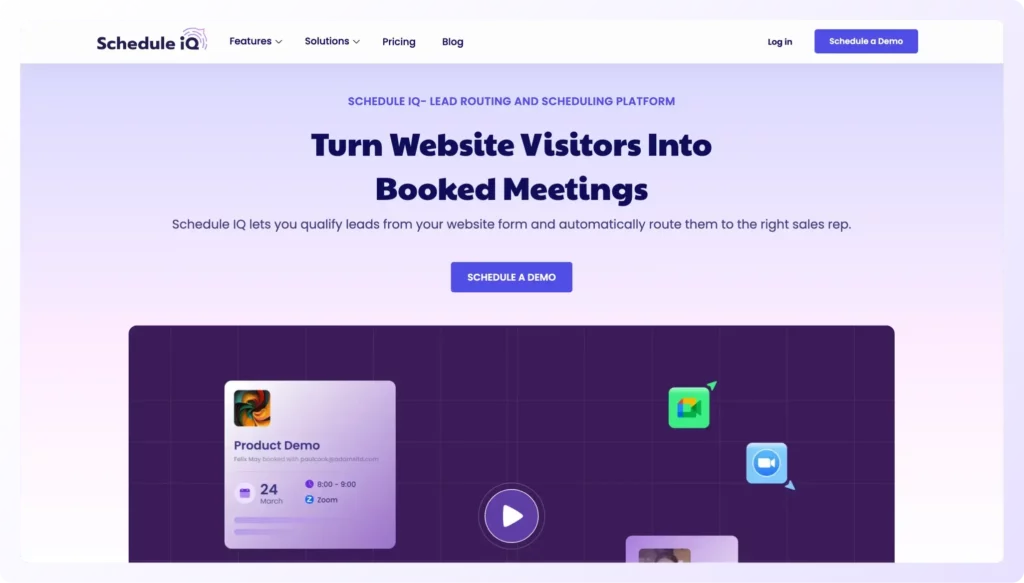
- Seamless Meeting Booking
Embed your calendar on your website without dev assistance or any hassle by simply copy-pasting the embed code. This helps improve your website’s functionality by allowing your site visitors to book meetings directly on your website without switching windows.
- Effective Lead Routing
Schedule IQ offers 4 distinct types of lead routing:
- Owner-Based Routing: Detects when leads have an existing relationship with the business and routes them to the account owner listed in the CRM.
- Form-Based Routing: Analyzes form answers to questions such as tech stack, geography, company size, etc., to assign them to the relevant sales rep.
- CRM-Based Routing: Examines CRM insights on a lead or account to connect leads to a suitable rep.
- IP-Based Routing: Grabs lead location from their IP address to route them to the right sales rep.
Apart from these effective lead routing techniques, Schedule IQ also offers a convenient Drag-and-drop Routing Builder that allows you to instantly visualize, review, and edit your lead routing strategy. In other words, you can make changes to your routing logic within seconds and check out what the strategy looks like right then and there.
- Efficient Lead Distribution
Schedule IQ allows you to distribute your leads in 3 ways:
- Availability-Based Distribution: Assigns leads to sales reps with the nearest slot so leads get quick attention.
- Strict Distribution: Prioritizes equal lead distribution across all reps for a fair chance at meeting their quota.
- Weight-Based Distribution: Takes rep seniority into account to allot more meetings to seasoned reps.
- Automated Meeting Reminders
With Schedule IQ, your reps can set reminders and drop-off workflows to ensure leads attend meetings with timely reminders and reschedule calls when they don’t.
In addition to these, Schedule IQ offers calendar integration, allowing you to connect your Google and Outlook calendars to the solution so that prospects can book meetings during a rep’s available hours, minimizing double bookings and cancellations.
Further, Schedule IQ integrates seamlessly with leading CRMs such as Salesforce, HubSpot, Pipedrive, and Zoho CRM through a bidirectional sync.
In a nutshell, Schedule IQ can help you boost your meeting bookings significantly by helping you automate repetitive tasks and enhancing your prospect’s experience.
To learn more about Schedule IQ by Klenty, book a demo now!
FAQs
What are the do's and don'ts in scheduling?
- Communicate the meeting’s agenda in advance
- Embed your team’s calendar on your website for quick booking
- Send reminders at regular intervals before the meeting
- Automate the scheduling process with a tool
Here are the don’ts in scheduling:
- Don’t keep talking, make sure to listen to your prospect too
- Don’t fail to connect the right prospect with the right rep
- Don’t give up in case the prospect doesn’t show up for the meeting
How do you optimize meeting scheduling?
- Communicating the meeting’s agenda in advance
- Embedding your team’s calendar on your website for quick booking
- Routing the right prospect to the right rep
- Distributing meetings across your sales team
- Sending reminders at regular intervals before meeting
- Automating the scheduling process with a robust tool


